Unibuddy Updates - Product Release Notes
New functionality for Unibuddy Chat
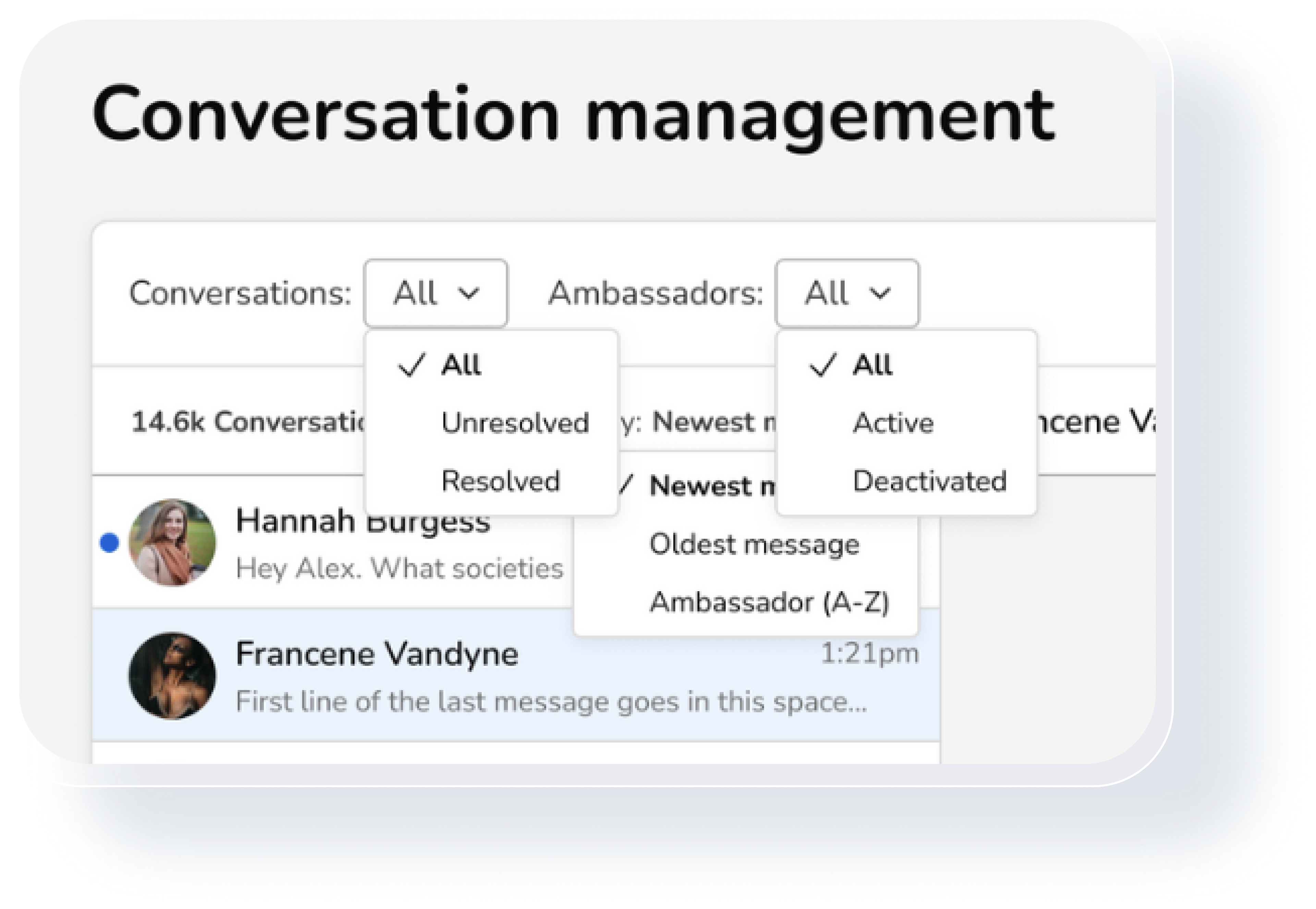
Conversation management experience updated
What: For all higher ed teams, we have revamped conversation management, the most used part of the Admin Dashboard. The enhancements include a refreshed user interface and the ability to reorder, sort and filter messages. Why: The improvements we’ve made help support your ability to gain insight faster, manage your ambassadors more efficiently, and ultimately engage your students effectively. How: This update is available to all customers in Unibuddy’s desktop app.
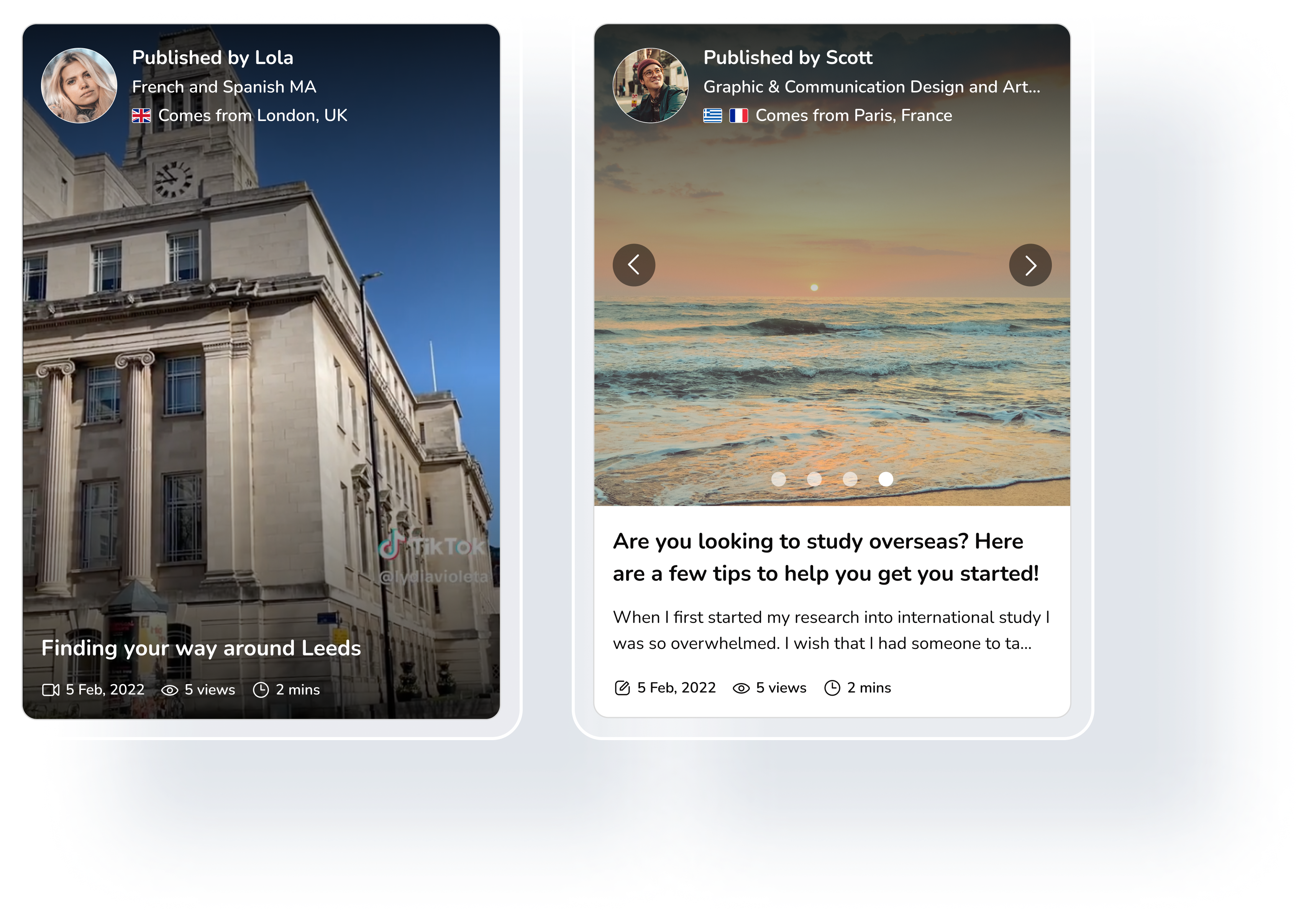
Short-form video creation capabilities now available
What: For Unibuddy Pro and Premium Plus accounts, ambassadors can now record and upload short snippets of video content directly from their mobile devices. Why: These new features enable higher ed teams to amplify the student voice and turn ambassadors into authentic content creators. How: University admins can view and download the video content created to be used on other official channels. Prospective students can view this new video content in a sleek layout optimized for portrait or landscape video orientation and via autoplay on hover.