Unibuddy Updates - Product Release Notes
New functionality for Unibuddy Chat
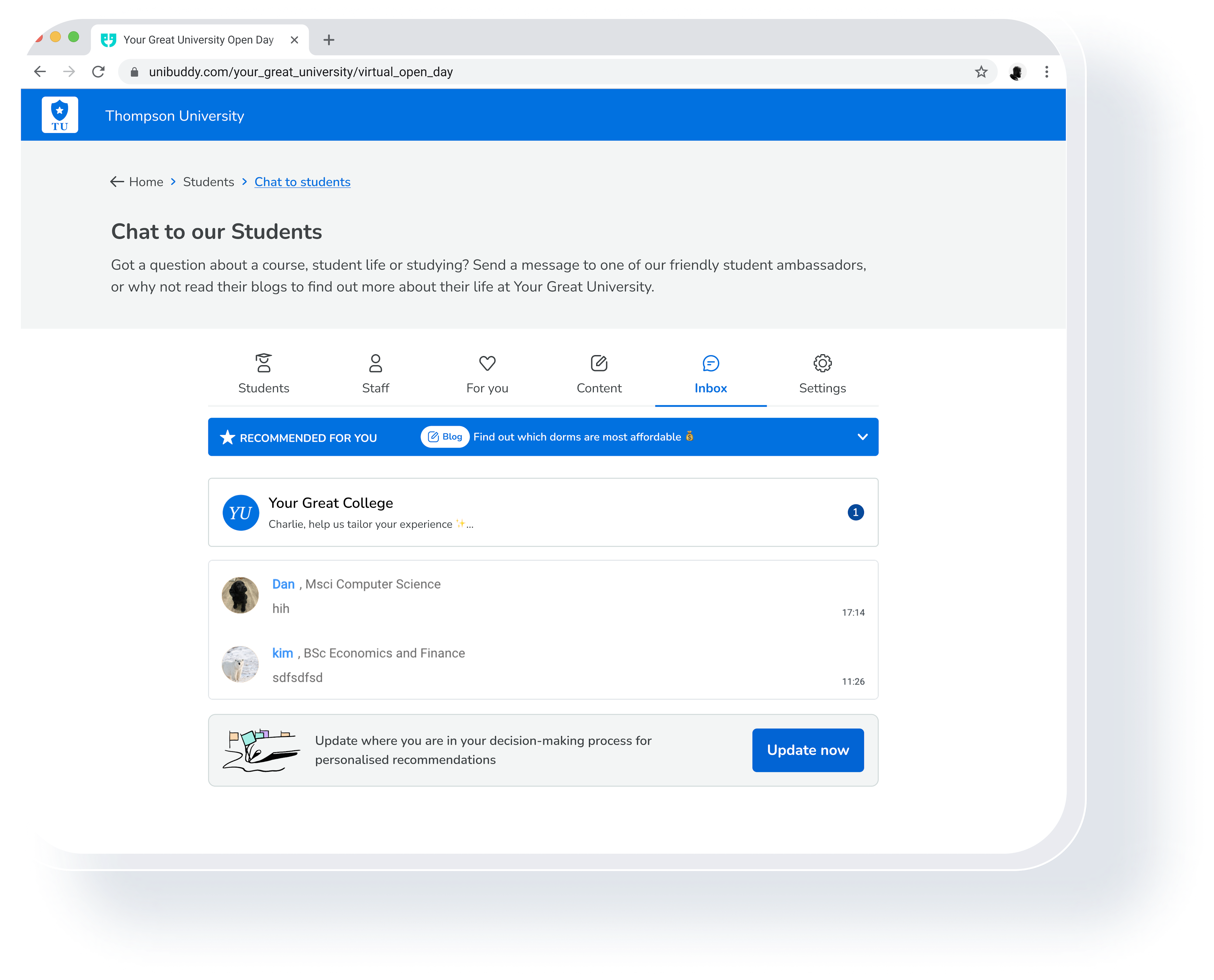
New UX enhancements for Unibuddy Chat
What: Unibuddy Chat has received minor updates to appeal to your higher ed students and to align to our new brand identity. Why: Unibuddy believes in meeting students where they are, and keeping our user interface fresh is an important element of this philosophy. How: New updates include a new full screen modal overlay that is easier for students to read and interact with.
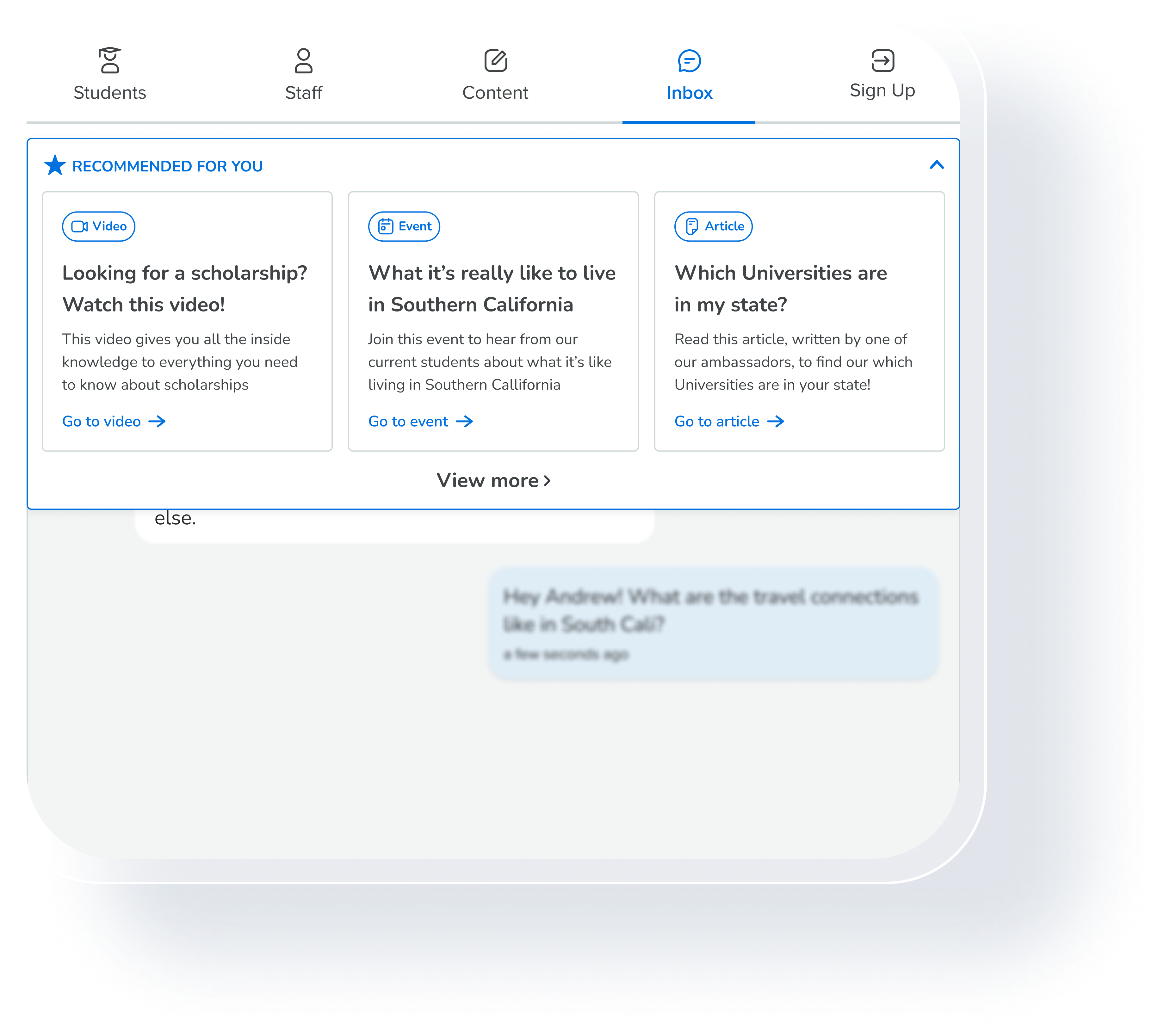
‘Next Best Steps’ prompt added to student inbox
What: Unibuddy has launched a new prompt in the student inbox, prompting students to view their personalized recommendations, aka ‘Next Best Steps.’ Clicking on the provided link allows students to also update their higher ed decision stage. Why: By providing ‘Next Best Steps,’ higher ed recruitment and admissions teams can ensure they are providing students with just-in-time content and support to help propel them forward in their academic journey. How: Students will see the ‘Next Best Steps’ prompt in their inbox every two weeks. It will disappear once they click through and submit their decision stage.
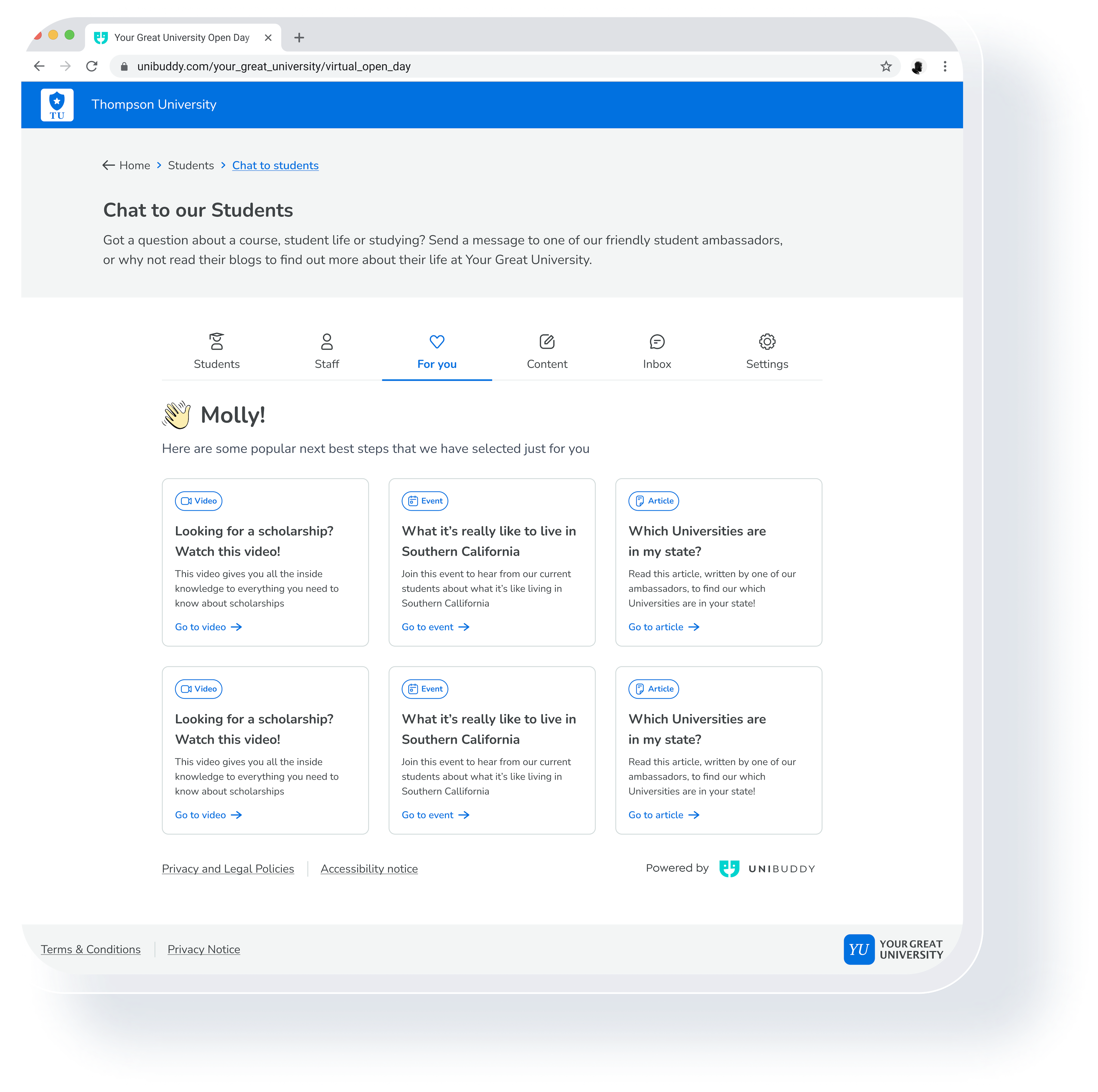
Unibuddy introduces a personalized ‘For You’ tab
What: Once they are signed up and logged in, all students visiting an institution’s Unibuddy Chat instance through desktop now see a tab labeled ‘For You.’ This tab houses all personalized ‘Next Best Steps’ as well as any other personalized recommendations for them. Why: The ‘For You’ tab serves as the central place that students return to in order to explore content relevant to their higher ed decision-making process. How: This tab is currently available only for desktop users.
New functionality for Unibuddy Community
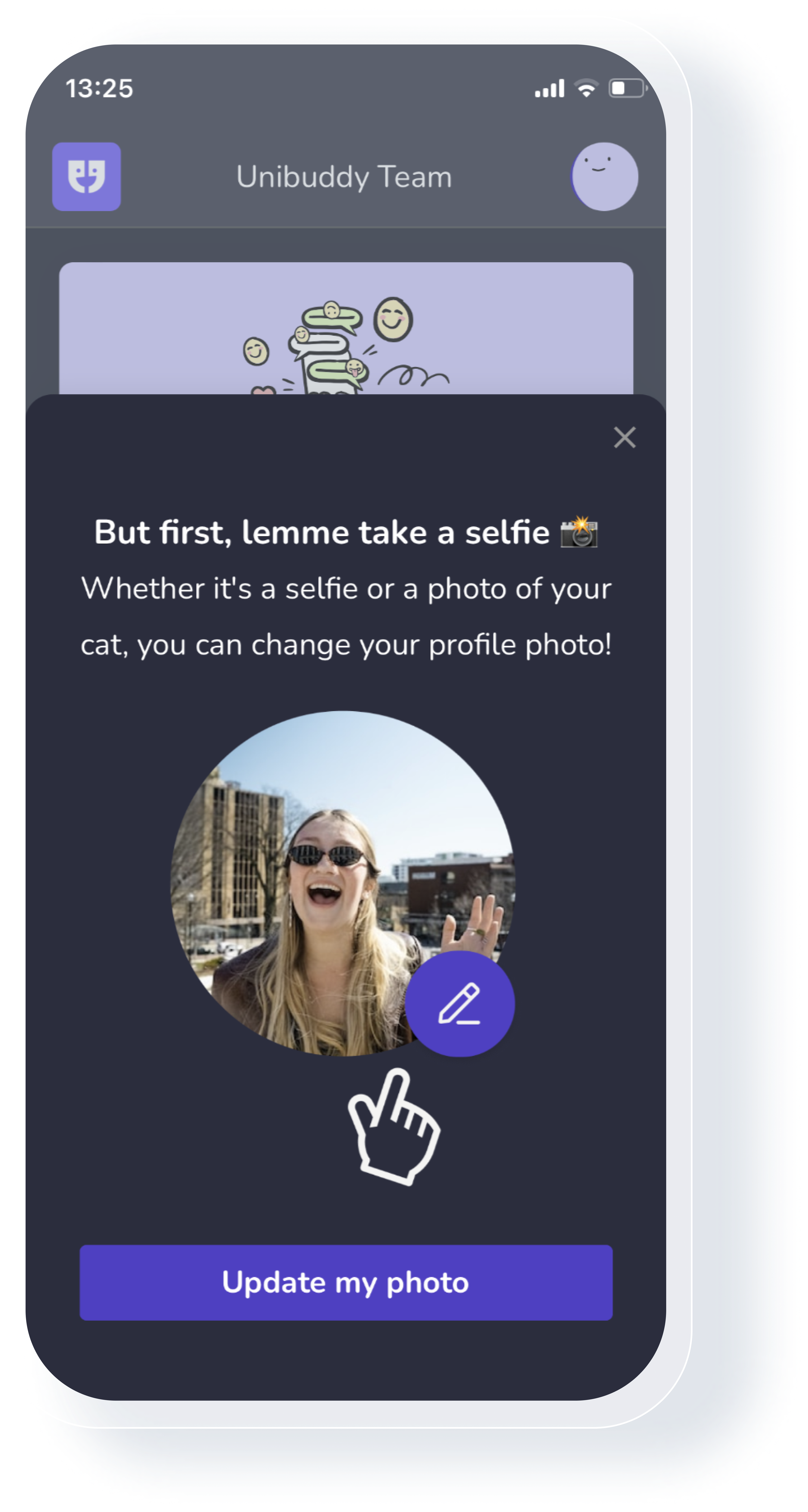
Pop-up promoting profile pictures now in Unibuddy Community
What: All users in Community will now see a pop-up encouraging the addition of a profile picture. Why: Unibuddy is making your Community a safe, enjoyable place to get to know one another; a profile pic goes a long way in building trust and connection. Update July 2023: This feature is no longer live, as we are now seeing strong engagement from students to include a profile picture.
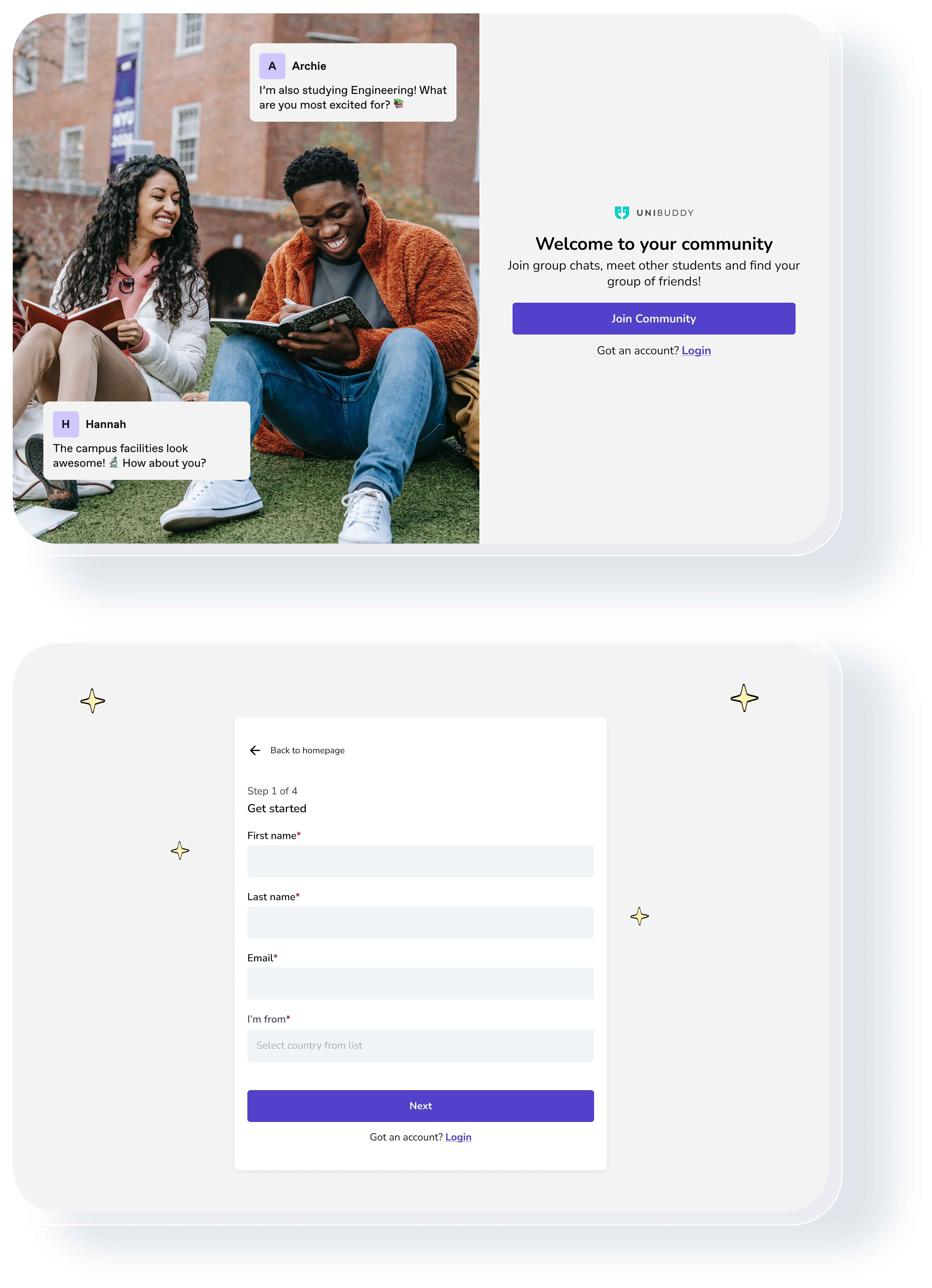
Refreshed sign-up flow now available
What: We have updated the sign-up flow for students entering Unibuddy Community for the first time. Highlights include: a new carousel of images on the landing page, new illustrations in our student-facing emails, and a reduction in the number of times we ask students to click for consent. Why: We know higher ed teams rely on Unibuddy Community to help foster connection among admitted students. It’s these small but impactful improvements that can reduce friction, engage Gen Z, and make all the difference as they make the decision on attending your school. How: These enhancements are available both for Unibuddy app and desktop users.
Unibuddy Accessibility Updates
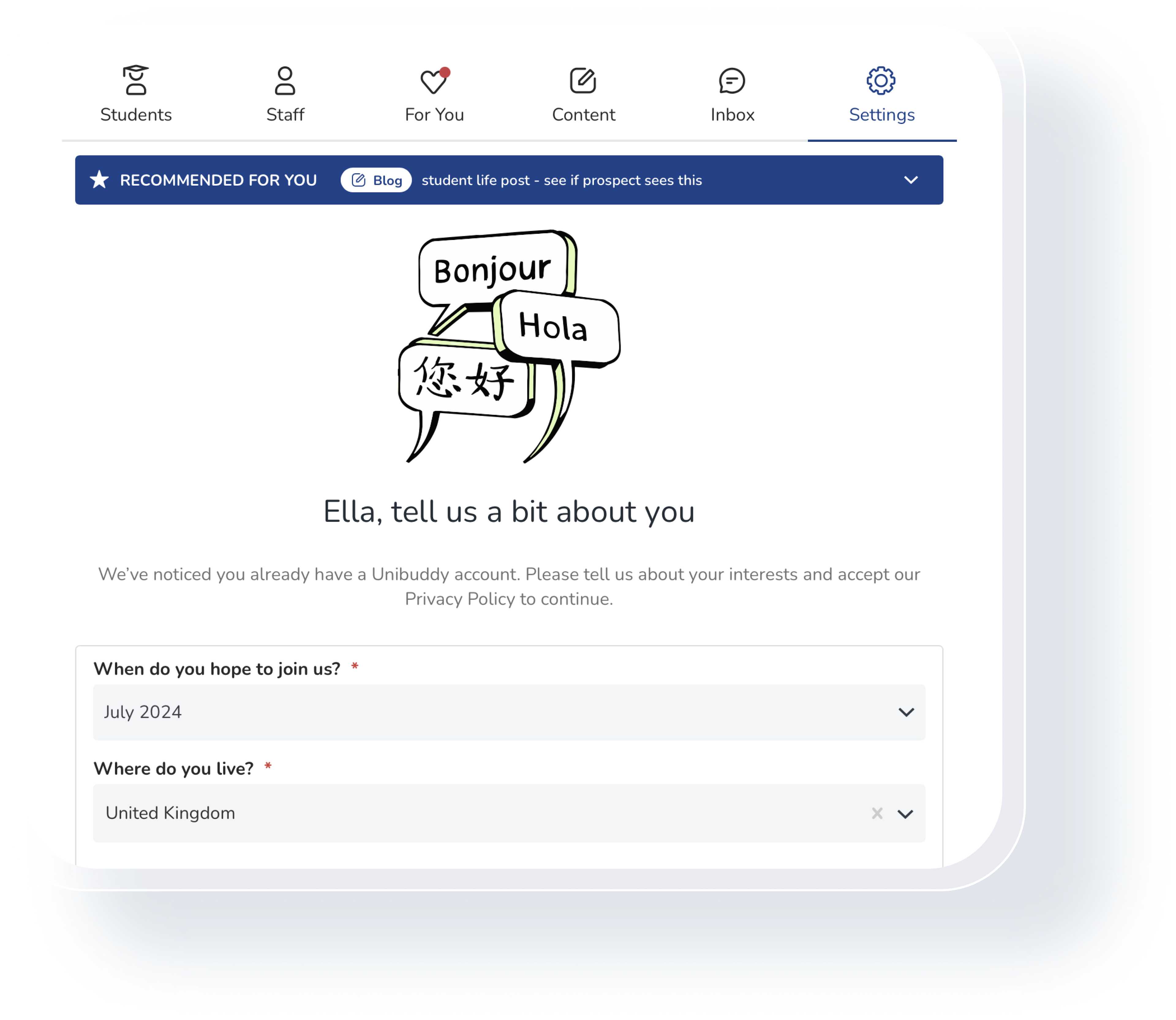
Accessibility enhancements available in the Settings tab for Unibuddy Chat
What: We have made improvements in the Settings tab for Unibuddy Chat, addressing challenges around the accessibility of some labels. Why: Unibuddy believes strongly in democratizing access to the support and guidance students need as they make one of the most crucial decisions of their lives. Enhancing accessibility for students as well as admins and ambassadors, is a critical pillar of this commitment. How: These new accessibility enhancements are available for both Unibuddy app and desktop versions.