Unibuddy Updates - Product Release Notes
New functionality for Unibuddy Chat
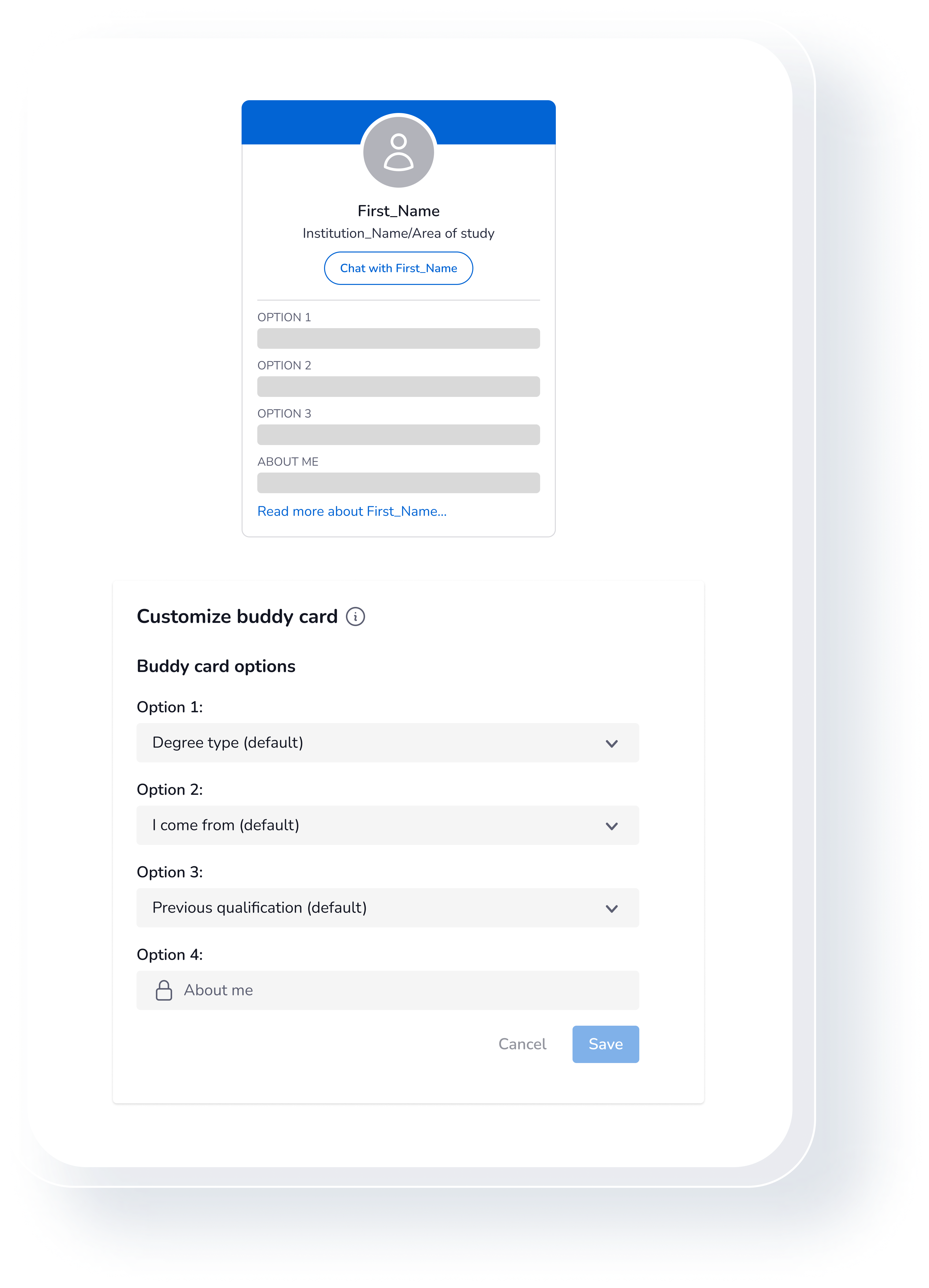
Higher ed teams can now customize buddy preview cards
What: For Pro, premium and Premium Plus customers, we now enable you to replace or reorder the existing profile fields that appear on buddy preview cards, buddy cards, and traffic drivers. Why: This new customization capabilities lets higher ed teams tailor their instance of Unibuddy to their own institution’s needs and priorities. How: Higher ed admins can use the customization section of the admin dashboard. Under “student ambassadors,” you can select from the dropdown the fields you wish to replace.
New functionality for Unibuddy Community
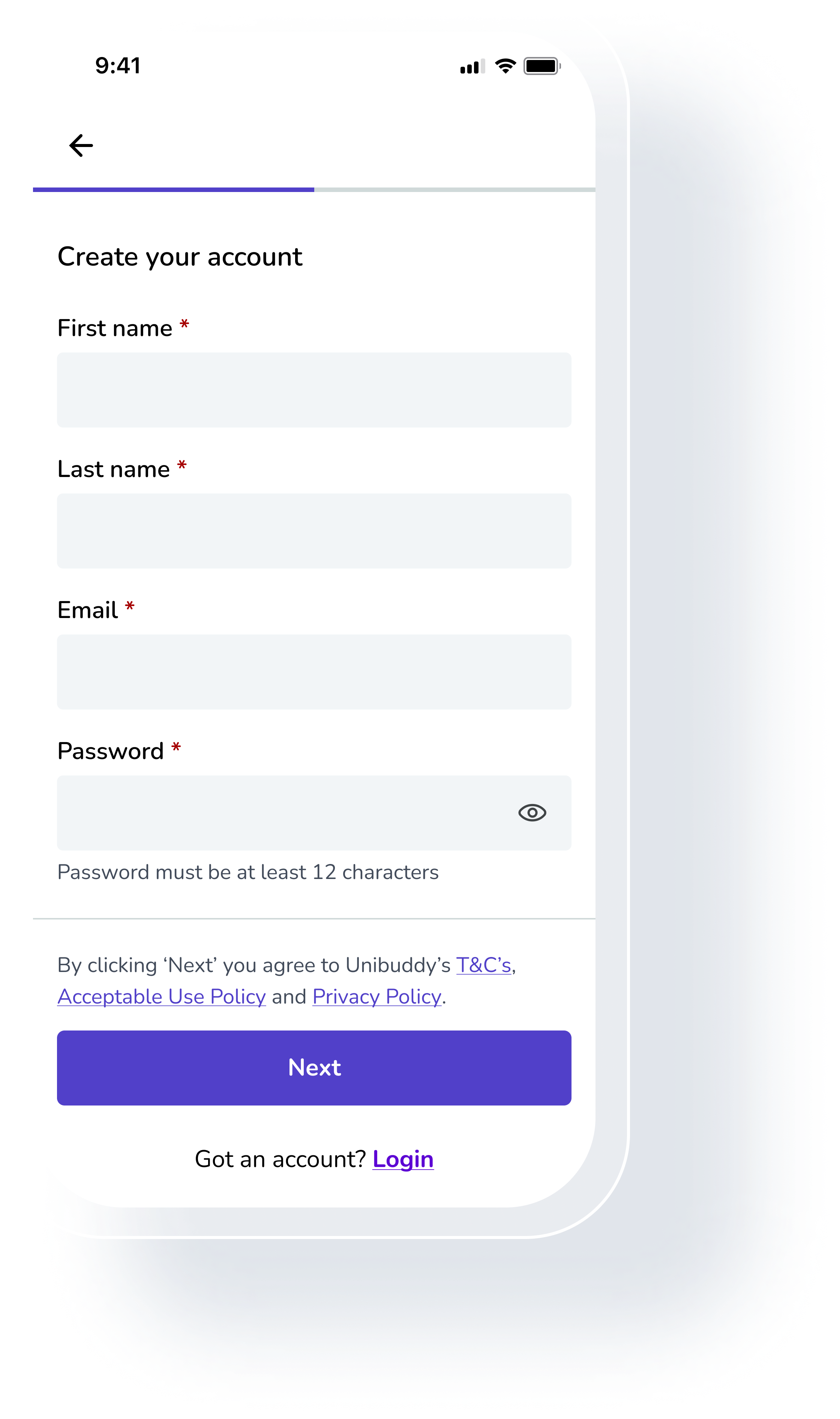
New updates to student signup flow
What: We have made a number of enhancements to make it easier for students to create an account. Students now only need to enter their password once rather than a second time to confirm it, we now notify them that their chosen password needs to be 12 characters long, and students can now view their password when they type it into the password field. Why: At Unibuddy, we know that it’s the little parts of an experience that can make or break. With these updates, students experience less friction as they enter your higher ed institution’s Community and can start connecting sooner. How: Updates are available both in the app and desktop version of Unibuddy Community.
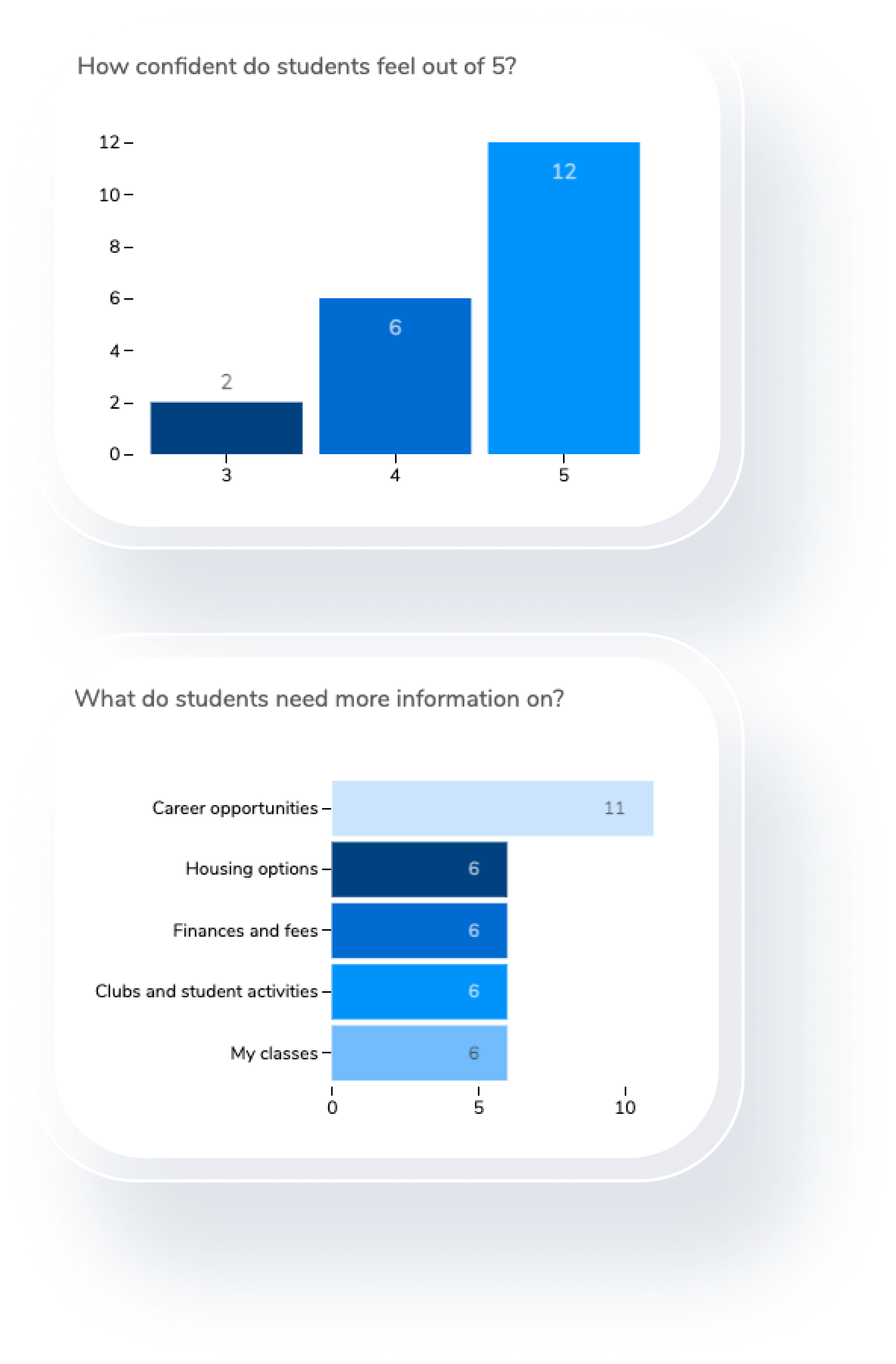
Updates to Community analytics include a student confidence score
What: We have introduced a number of enhancements to Unibuddy Community analytics. Higher ed teams can now filter by date range so you can see how student engagement has changed over time, and there is now a line chart showing messages sent over time so you can see the impact of your team’s various outreach activities on your students’ engagement in Community. We’ve also introduced a confidence score that prompts students to self-report how confident they are feeling about enrolling at your higher ed institution. Why: Understanding how your students are engaging with your Unibuddy Community, and how they’re feeling about your institution, can help you proactively reach out, answer questions, or provide information. This ultimately improves your chances of achieving your enrollment goals. How: New analytics are available in the Community analytics tab in the admin dashboard. Confidence scores are on a 1-to-5 scale, and students are also prompted to answer what would help make them feel more confident. Data can be filtered by nationality, area of study and time period.
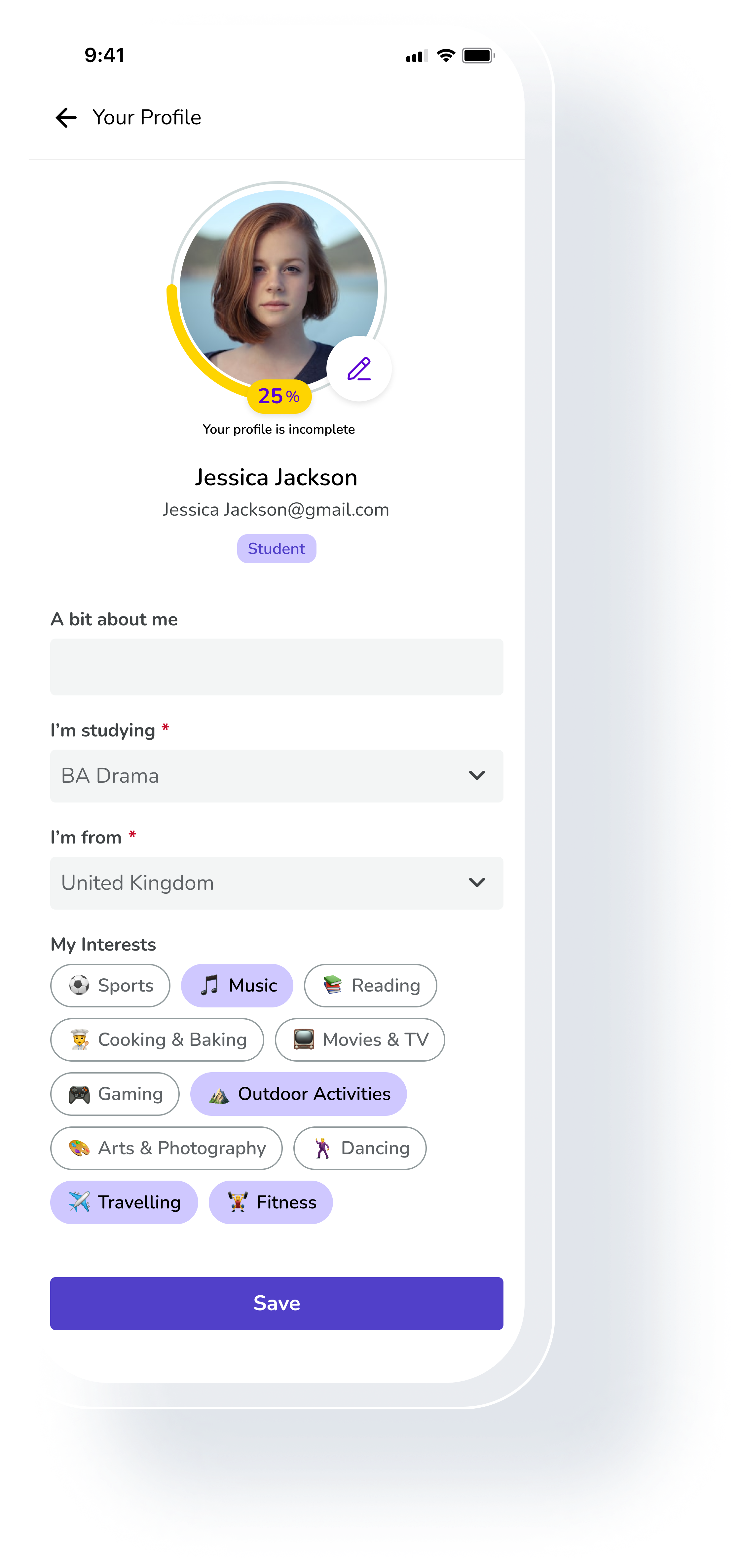
Students can now add interests to their profiles in Community
What: Students and student ambassadors can now add hobbies and interests to their profiles in Unibuddy Community. Why: This is a quick and easy way for students to share more information about themselves so that they can connect with like-minded people. Being able to see what others are interested in should help give students the confidence they need to start chatting, based on common ground. How: Students can update their interests in the profile area, as well as in the Explore page where they are prompted. The list of interests they can choose from is taken from the most popular interests listed by ambassadors in their Unibuddy Chat profiles. We are also asking students if there are additional interests they’d like to see listed.
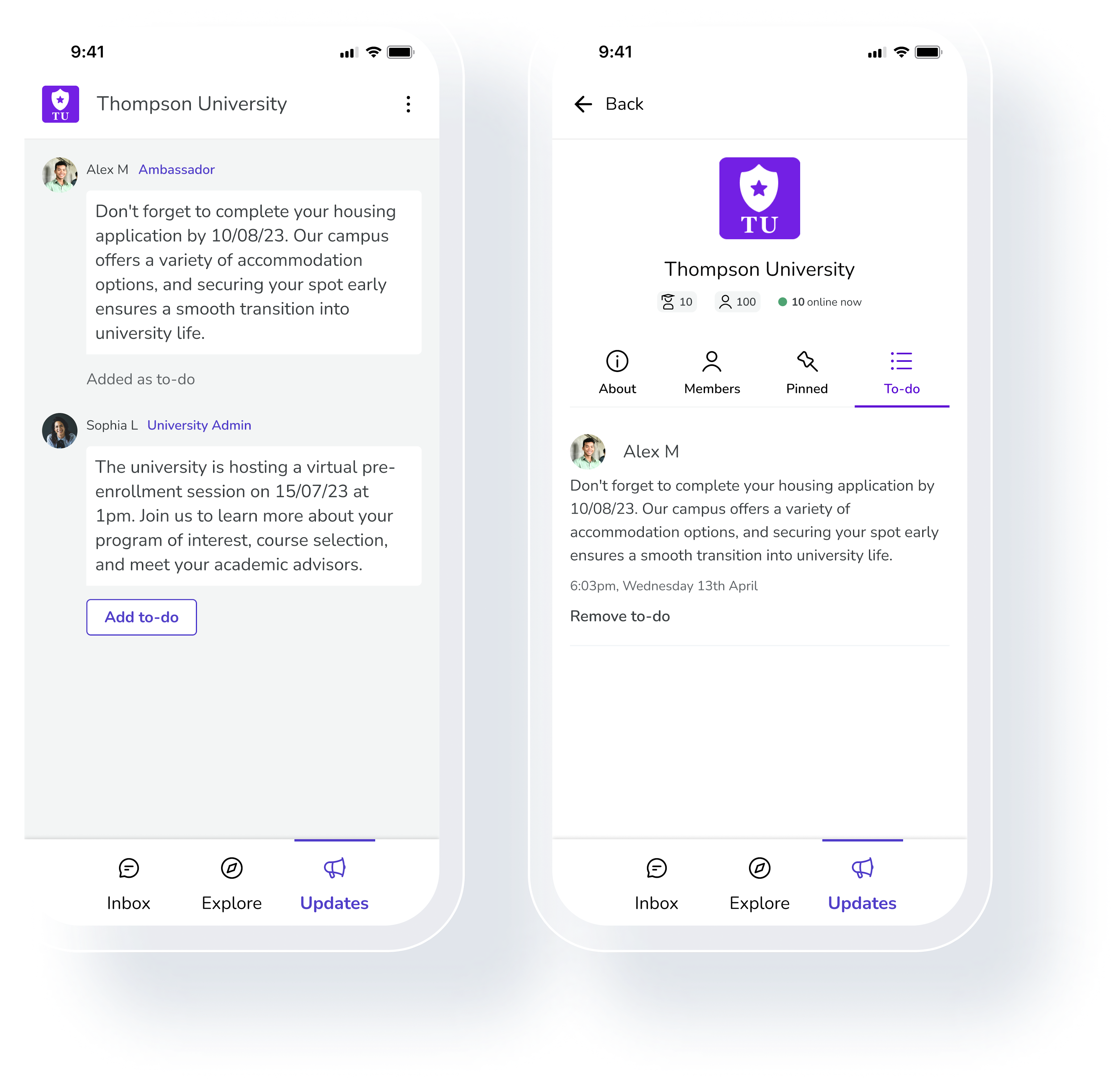
Student ‘to-do lists’ now available in Community
What: Students can take action on messages shared in the Updates group of Unibuddy Community by clicking “Add to-do.” Why: This feature allows students to manage their enrollment and onboarding tasks in Community, where they are already chatting with their peers. How: We have built this using the existing pinned message user flow. No action is required by higher ed admin teams other than continuing to use the Updates group to share key deadlines and tasks that need to be completed in order to successfully enroll.
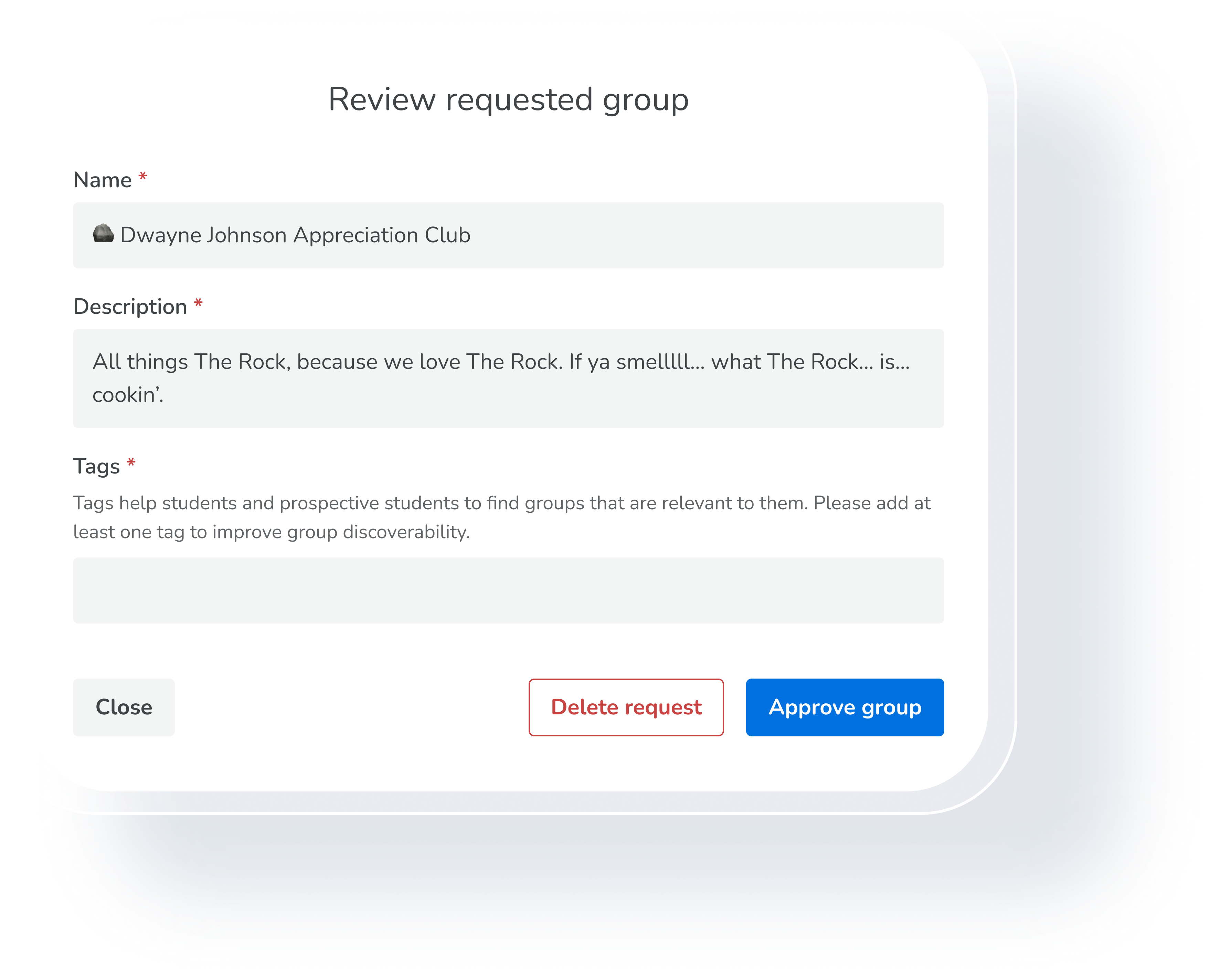
Admins can approve student requested public Groups in Community
What: Admins can now approve requests from students to create a new public Group in their Unibuddy Community. Why: Our goal at Unibuddy is to support students’ needs as they progress in their journey with your institution. This enhancement allows you to tailor your Unibuddy Community to students’ needs, while keeping workload low and ROI high. How: Admins will now receive an automated email telling them that their students have requested public groups, which will take them into the dashboard where they will be notified about which Community the groups have been requested in. Admins will then be able to review, edit, and either approve or deny each request.