Unibuddy Updates - Product Release Notes
New functionality for Unibuddy Chat

Integrate higher ed student funnel data with your CRM
What: Early Access Program and Premium Plus customers who have chosen to integrate Unibuddy with their CRM can now see self-reported higher ed funnel stages assigned to student profiles. These stages include “Compare,” “Apply,” “Admitted,” etc. Admins will also see the date of funnel stage submission. Why: This product update allows higher ed teams to leverage real-time Unibuddy data to create a holistic profile for prospective students in their system of record. You can now personalize outreach based on where each student is on their journey with your institution. How: Funnel stage data in the CRM feed can be accessed retroactively up to 28 days from current day.
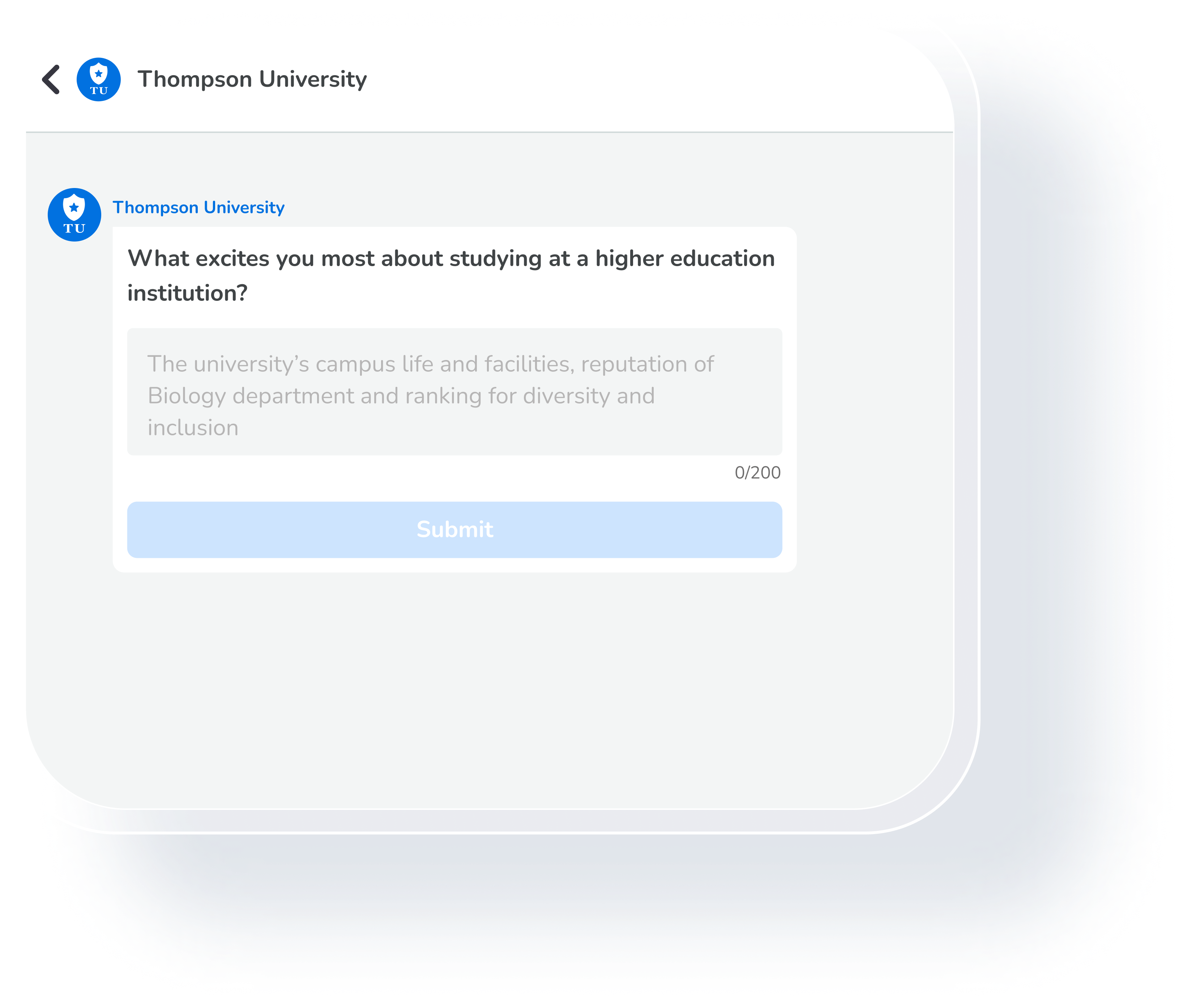
Student motivation questions now accessible in Prospect App inbox
What: Recently, we prompted students in the Unibuddy Chat platform inbox to answer the question: “What excites you most about studying at a higher ed institution?” Given the large number of responses, we have now extended this to the Unibuddy Prospect App and enabled it for all institutions. Why: Now higher ed teams can be armed with even more responses from students about their motivations for pursuing a higher ed degree, helping to personalize their journeys. How: Similar to the Unibuddy Chat platform implementation, the question is displayed after the key driver question in the app inbox. Students can submit their answers to each of these questions in the same area of the app.
New functionality for Unibuddy Community
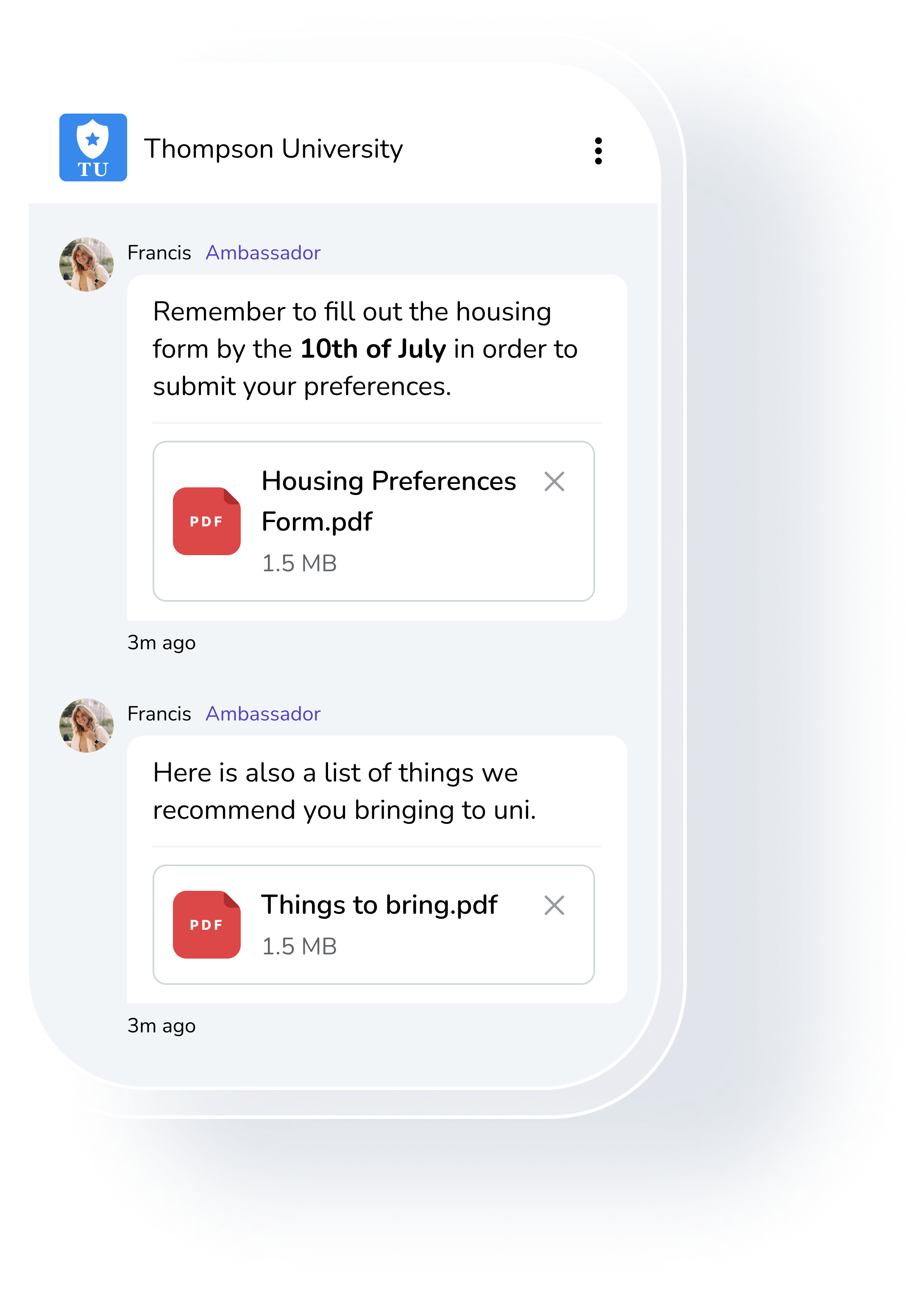
PDF format now supported in Unibuddy Community
What: Students, student ambassadors, and higher ed admins can now share PDF documents in Community. Why: Higher ed teams need to share important information and tasks with admitted students to help them get enrolled. Many teams use PDF format - a format often filtered or lost in email inboxes. This update enables admins to share PDFs directly with students through Community. How: PDFs can be shared in the desktop version of Community, and can be viewed and downloaded across all platforms including the native Community app.

Shareable group links now available for Unibuddy Community
What: Each group in Community is now assigned a specific link that can be used to share the group within Community or via external communications. Why: This makes it easier for students, student ambassadors and higher ed admins to easily send and be sent to groups they may benefit from or be curious in, based on their interests, background, or geography. How: Links to groups can be shared anywhere, within or outside of Unibuddy Community. If shared outside of Community, users must log in or sign up in order to join the group.
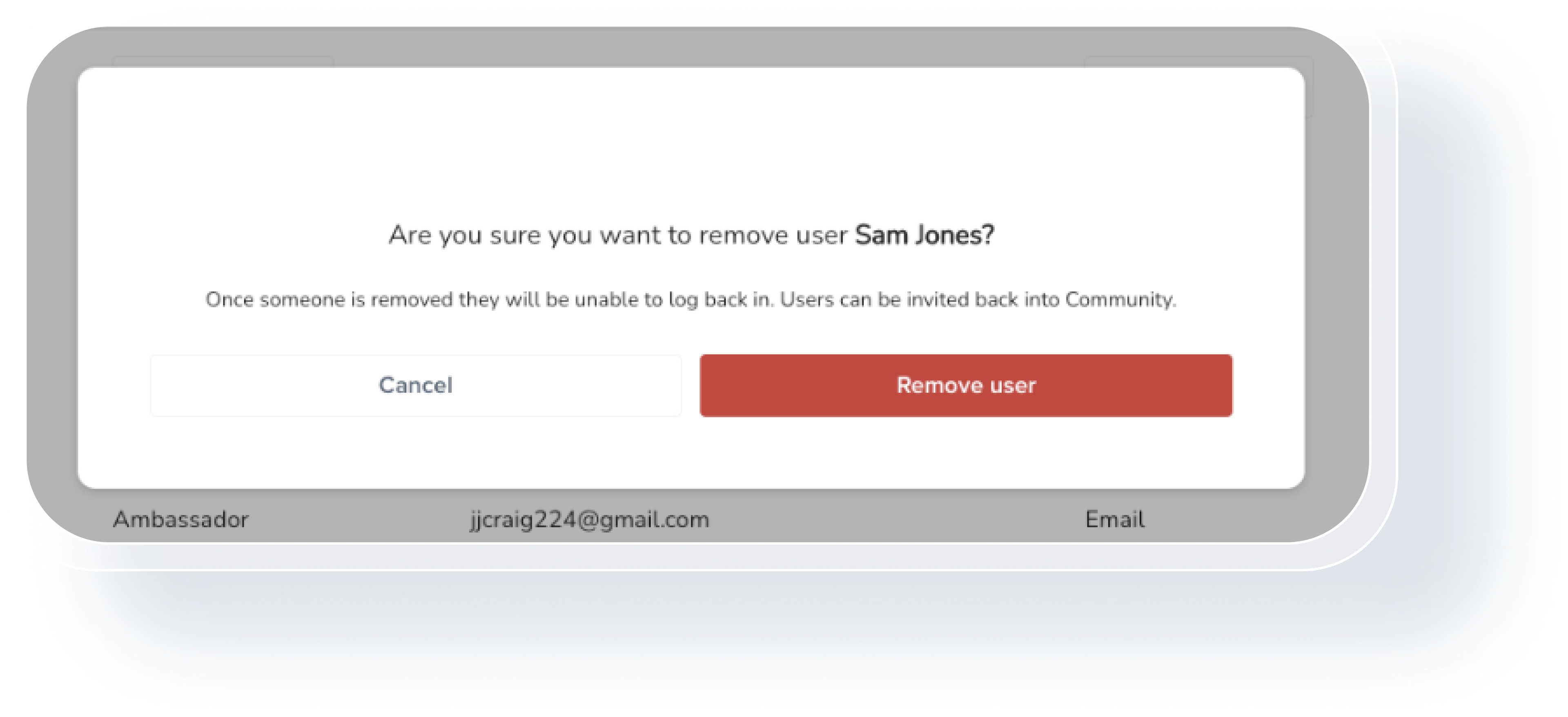
More admin control over student access in Community
What: Admins can now remove students from Community via the dashboard. Why: Effective management of Unibuddy Community is a top request of many higher ed teams - specifically in order to remove admitted students or offer holders who choose not to enroll at their institution. How: Higher ed admin teams are able to remove users that have joined a Unibuddy Community, as well as revoke invites from invited students who should no longer join. Currently, admins can remove one user at a time.
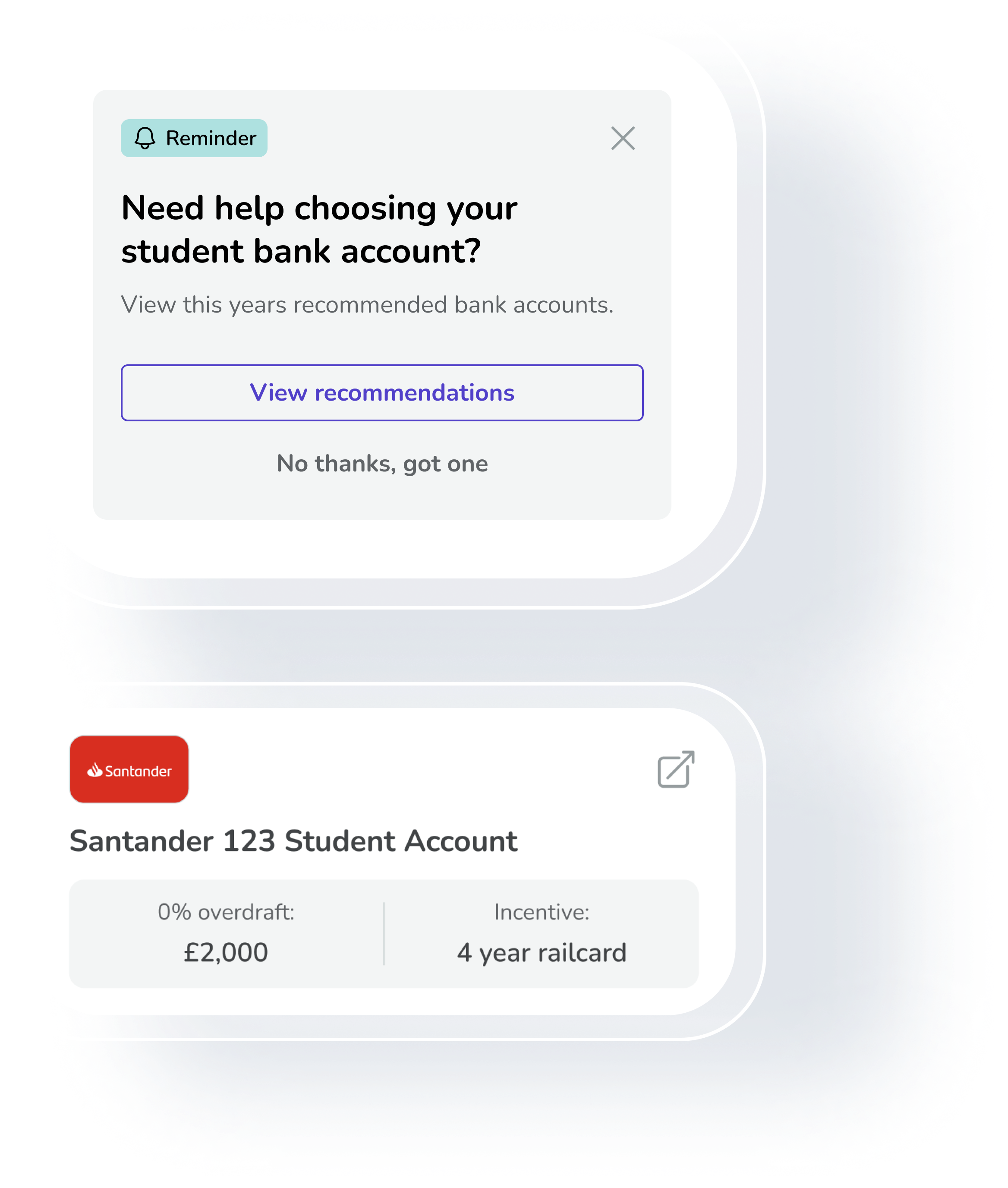
Student bank account options displayed in Community (UK-Only Pilot)
What: For students enrolling in UK higher ed, Unibuddy Community will temporarily provide options for where and how they can set up a local bank account. Why: We want to help students feel as prepared and excited as possible to start at their university of choice. And setting up a local bank account often serves as a primary pain point at the beginning of their higher ed journey How: This is a 2- to 3-week test to gather market insights, after which time the functionality will be turned off. Unibuddy does not benefit financially from the banking institutions that are listed as options.
Unibuddy Community is now WACG AA-compliant
What: Unibuddy Community has undergone a Voluntary Product Accessibility Template (VPAT) to help us meet WACG AA compliance requirements. Why: We want to make Unibuddy Community more perceivable, accessible and operable for persons with disabilities. How: Unibuddy has added enhanced usability features for screen reader and keyboard-only users.