Unibuddy Updates - Product Release Notes
New functionality for Unibuddy Community
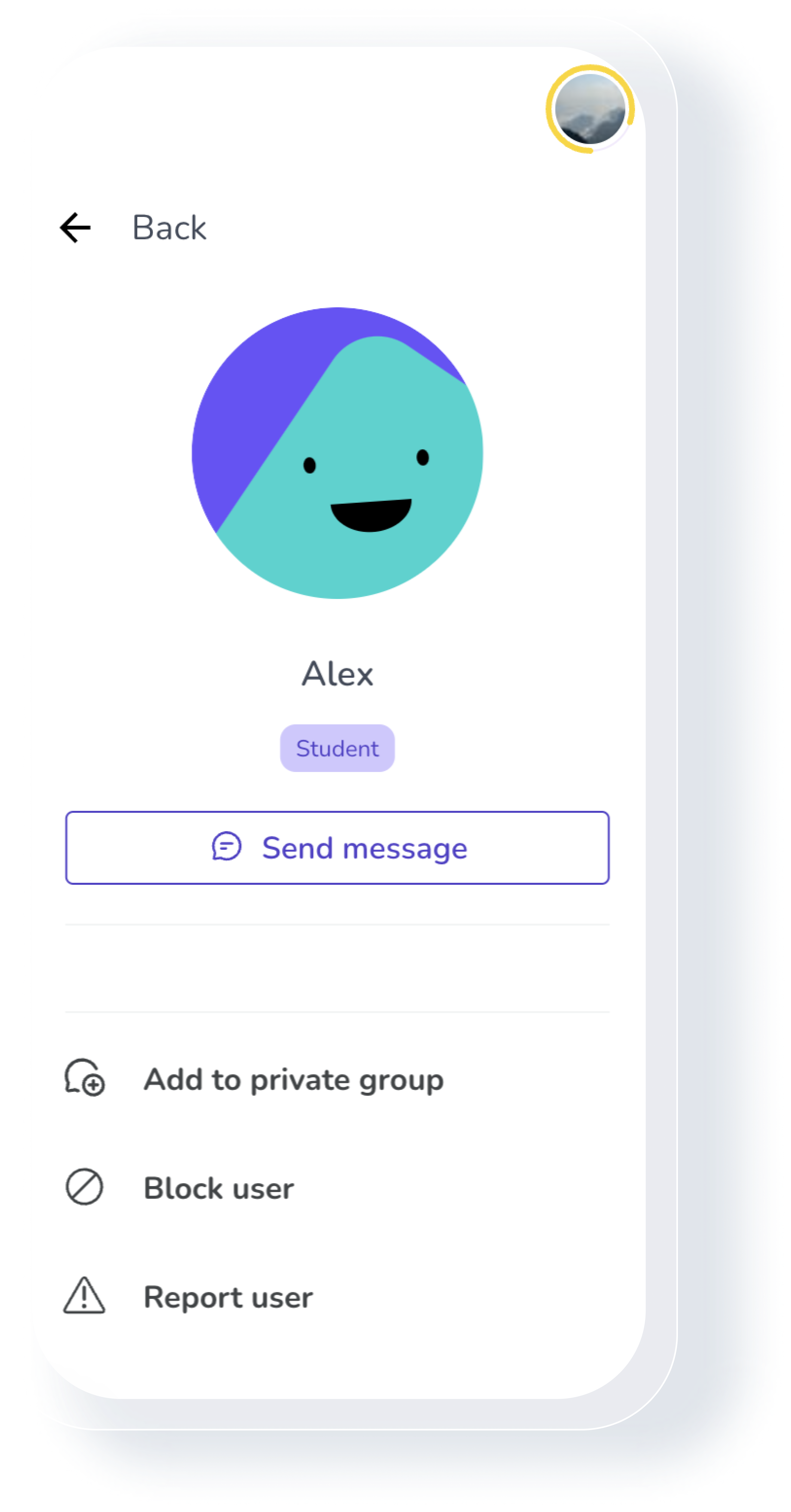
Users can now report other users’ profiles in Unibuddy Community
What: Users can now report other users’ profiles to higher ed admins if, for example, a bio or profile pic is inappropriate. Why: We continue to deepen our focus on safeguarding measures in Unibuddy Community, as we take student safety and security very seriously. How: Students will now have the option to tag a profile with “report user,” which sends a notification to the admin to review and take action as needed.
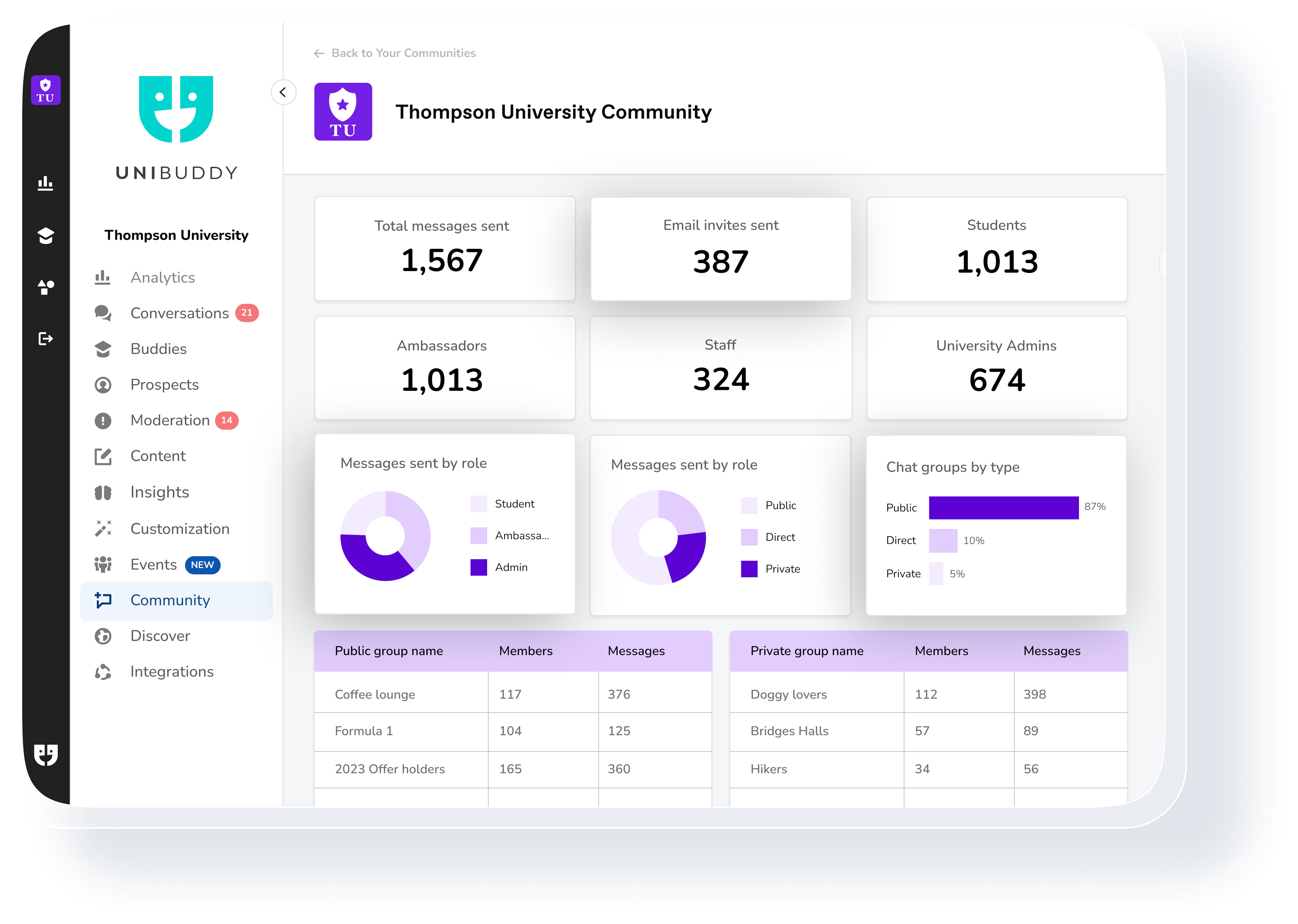
Unibuddy Community analytics now available in the admin dashboard
What: Analytics on Unibuddy Community signups, engagement, groups, and more, are now available in your admin dashboard. Why: Getting a clear and centralized snapshot of Unibuddy Community interactions helps admin teams know more about how to engage students. How: In future Community updates and iterations, we will add conversational insights and the ability to filter by date range so you can sort student data as needed.
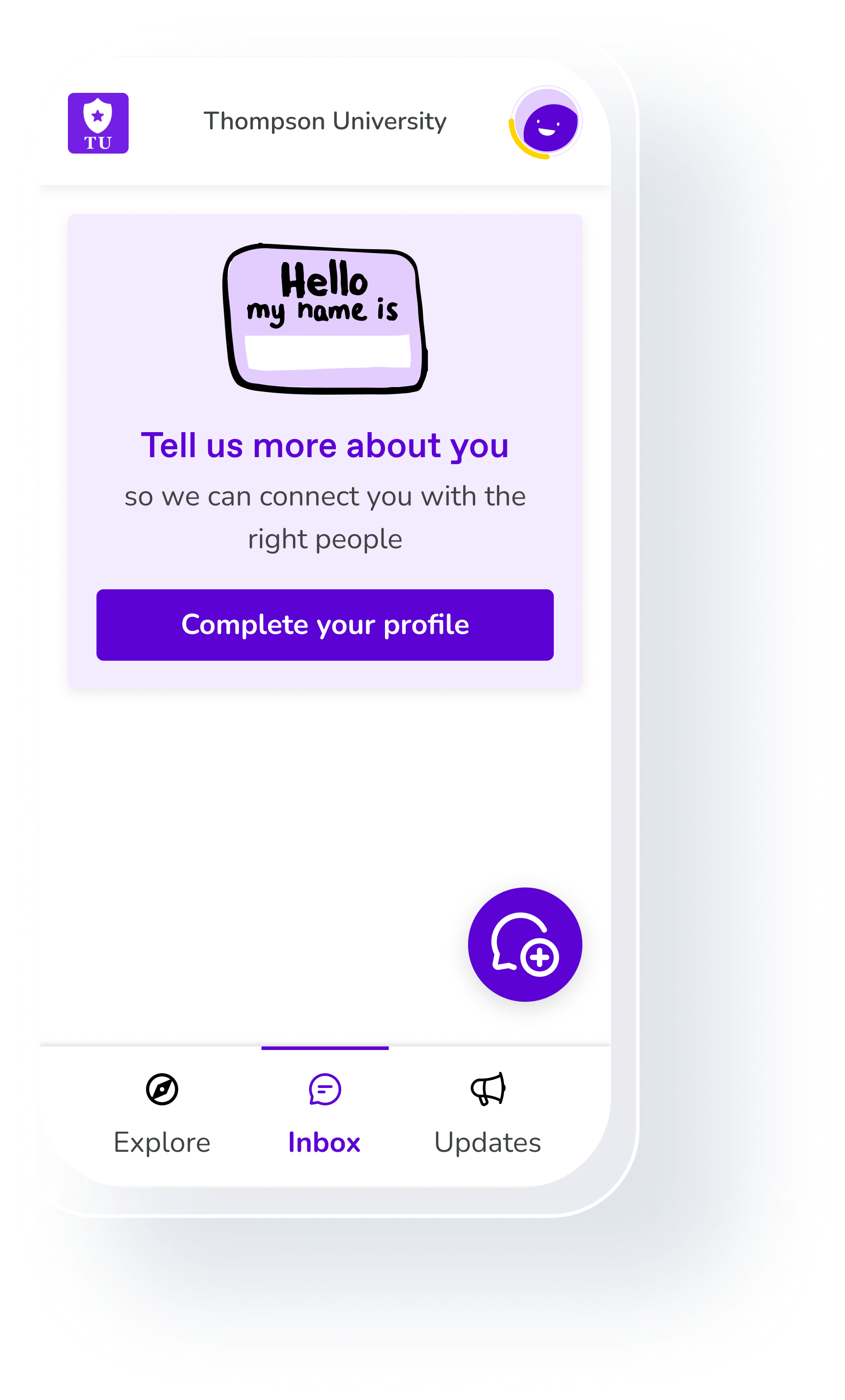
Multiple updates to support students in creating strong connections
What: This release includes multiple updates that help students make more relevant connections by prompting them to fill out their profiles and making it easier to find people they wish to connect with. Why: Ultimately, your community is only as strong as the connections made within it. These enhancements help students engage with each other and create that sense of belonging before even setting foot on campus. How: Enhancements include a profile progress ring to visually show students how much of their profile they’ve filled out, more info fields in the Members List, and updates to channel profiles such as nationality indicators and an active status icon.

Favicon available for desktop version of Unibuddy Community
What: For all student ambassadors, higher ed admins and students, you can now see a Unibuddy Community favicon, or shortcut icon, on the tab in your browser. Why: Now you can find your way back to Unibuddy Community more easily and continue to build connections which foster belonging. How: This update is available to those using the desktop version of Unibuddy Community.
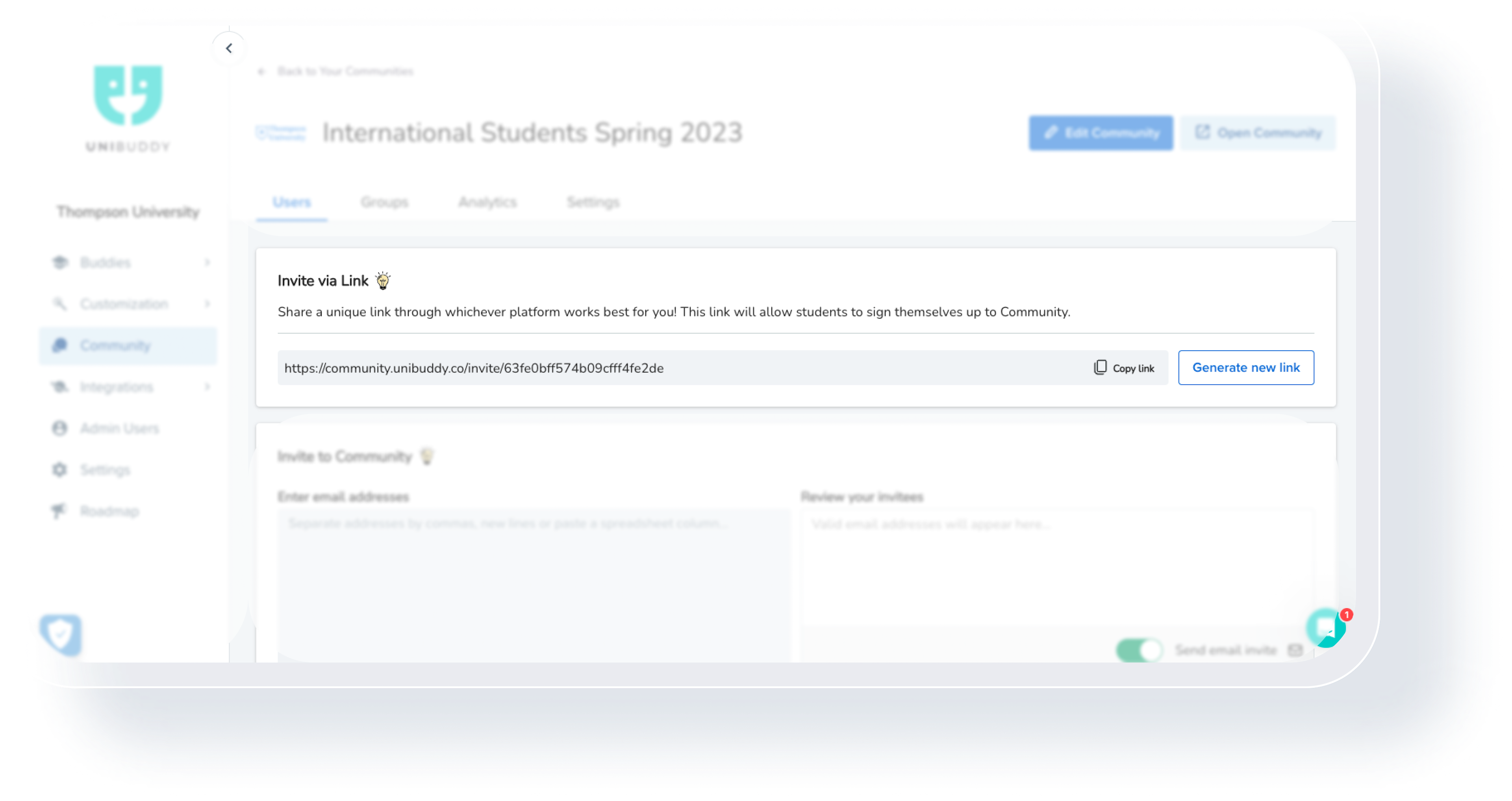
Unibuddy Community link is now non-expiring
What: For all higher ed teams using links to Unibuddy Community in their outreach comms, you will no longer need to worry about expiration after 90 days. We have removed the expiry date from open invite links. Why: This removes the extra work on higher ed admin teams to set reminders to update the link in your comms every 90 days. How: Existing invite links have automatically become non-expiring so admins do not need to take any action for links they are currently using. Admins can still make a link void by generating a new one.