Unibuddy Updates - Product Release Notes
New functionality for Unibuddy Platform

New data analytics enhancements available to admin dashboard
What: For Premium Plus customers, we have improved the way we serve up data for you in the admin dashboard. This includes new visualizations, the ability to filter data, and the ability to drill down for more granular views. Why: These new visualizations and filters allow you to more easily get the insights you need to take action on your prospective student funnel. How: Analytics have been updated for both the Chat and Community sections of the admin dashboard.
New functionality for Unibuddy Chat
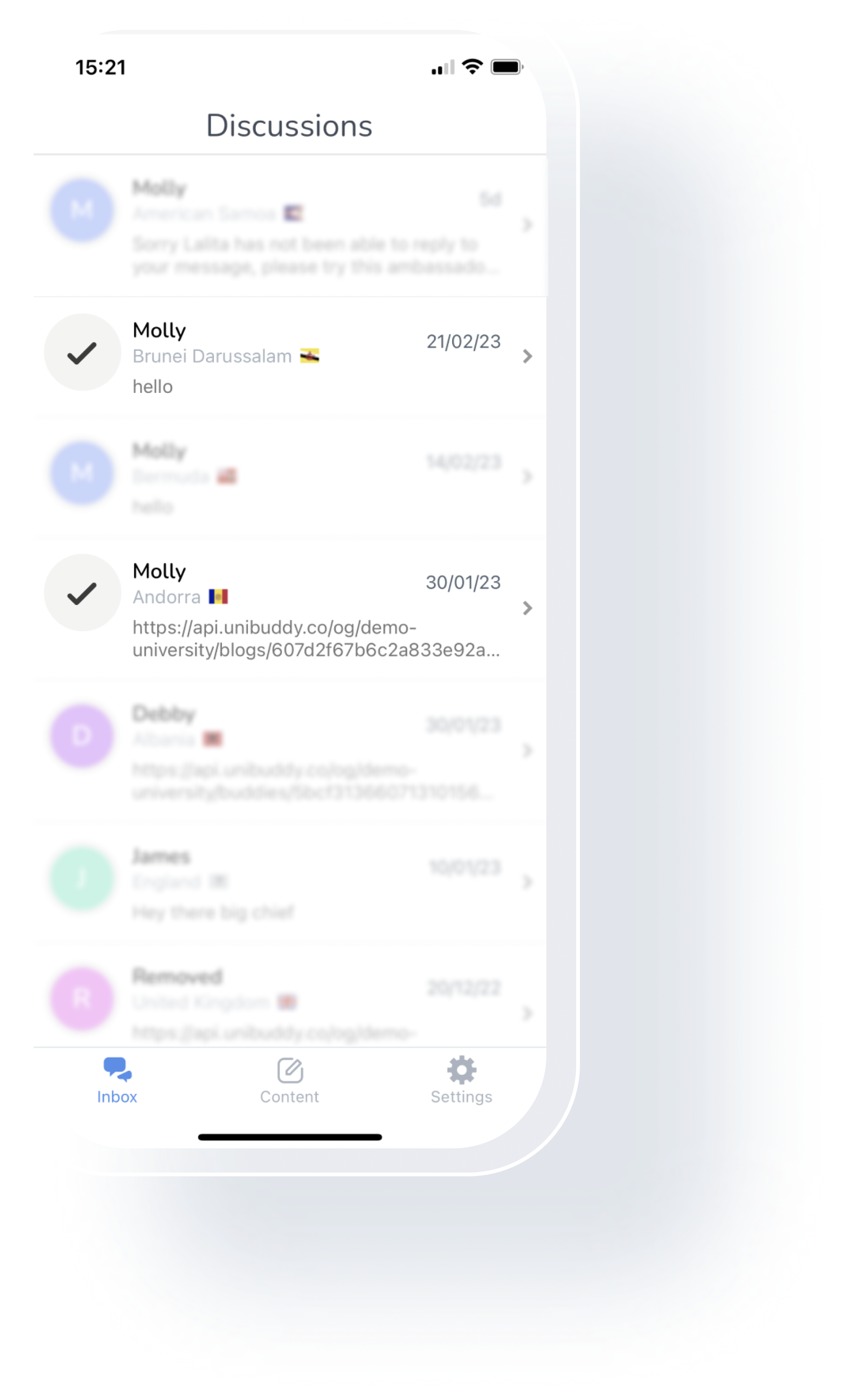
Student ambassadors are now able to resolve conversations
What: All staff and student ambassadors can now mark Unibuddy conversations as resolved. They can also revert the status back to unresolved in case it was accidentally checked. Why: This new capability enables higher ed admin teams to spend less time following up with student ambassadors to figure out whether a conversation was completed, freeing up time and cognitive load for everyone. How: Conversations that are marked as resolved will show a check mark icon on the message in the inbox. There is also an indicator on the dashboard.
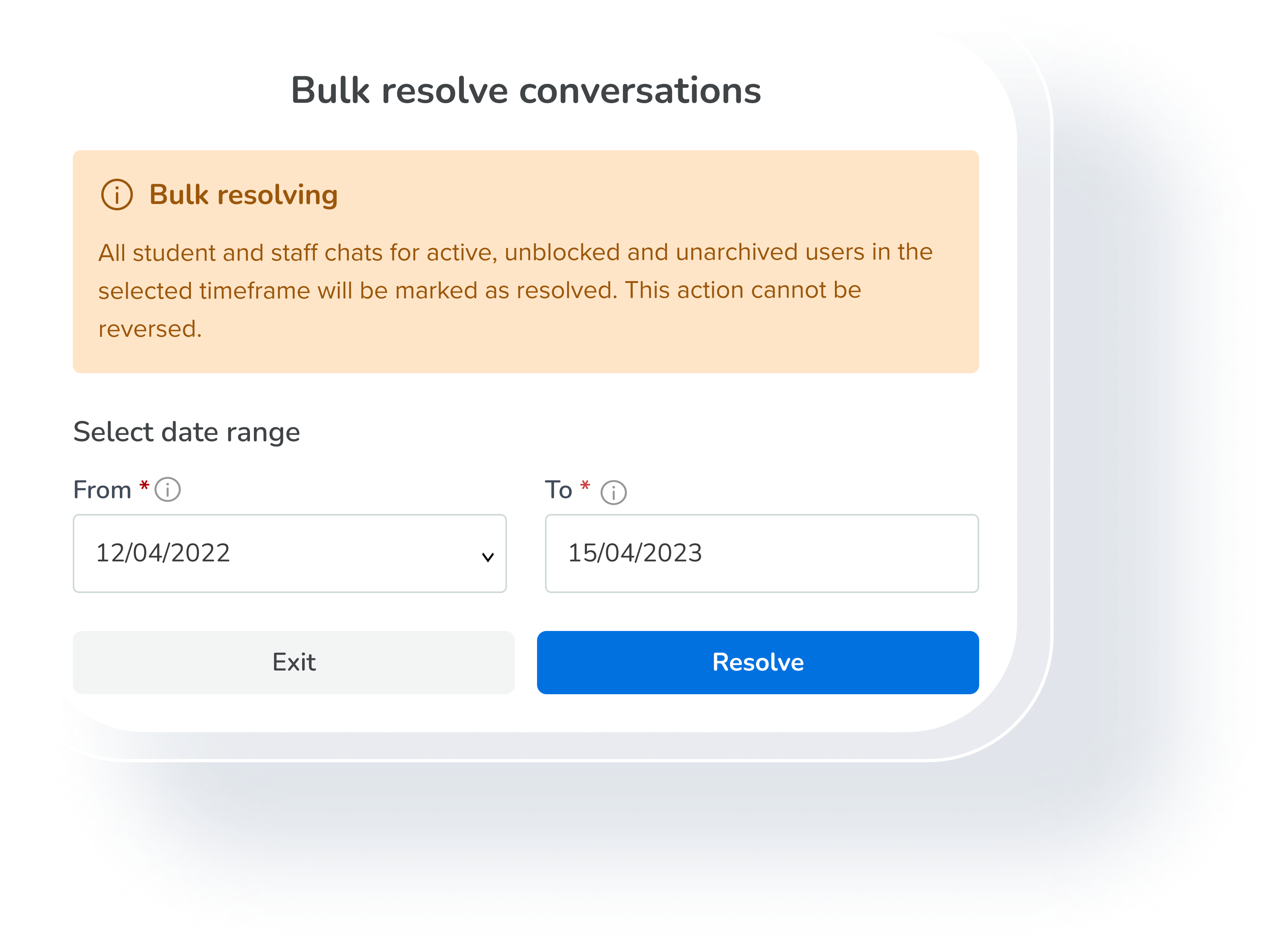
Outdated conversations can now be resolved in bulk
What: This new feature allows admins on higher ed teams to mark unanswered conversations within a specific date range as “resolved.” Why: We are again enabling higher ed admin teams to spend less time managing conversations and more time with students. How: The bulk-resolve feature can be accessed via the Conversation Management tab of the admin dashboard.

New updates to Unibuddy Chat sign-up forms
What: We updated the Unibuddy Chat sign-up forms to reflect two mandatory consent checkboxes, separating Unibuddy’s Terms of Use and Privacy Policy from a higher ed institution’s Privacy Policy. Why: This creates clarity for the student on which privacy policy they are accepting when signing up to a higher ed institution’s Unibuddy instance. How: This change is also reflected in the Unibuddy Events sign-up forms.
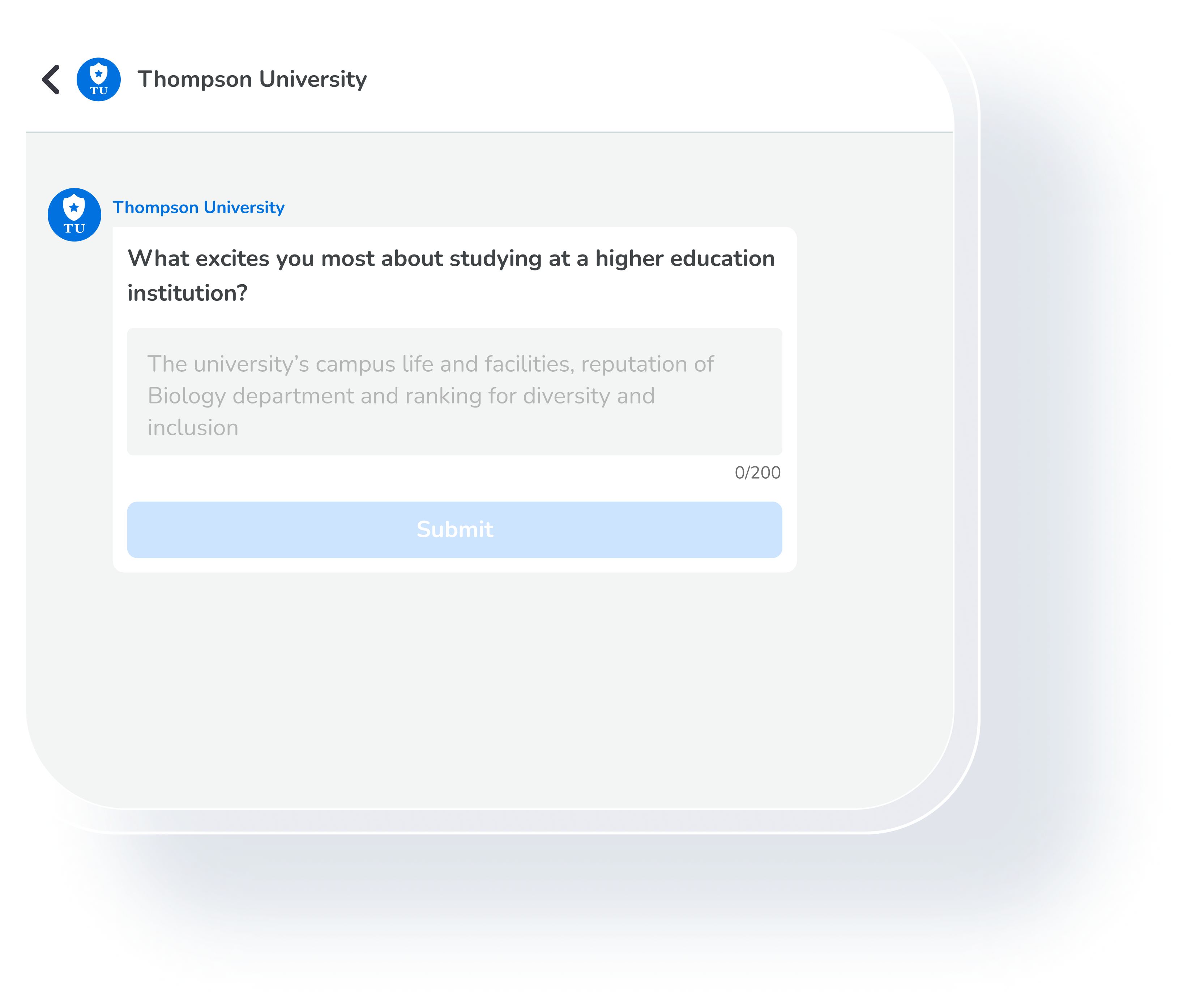
Ability to ask students about higher ed motivations temporarily available
What: All prospective students will be prompted in their Unibuddy Chat inbox to answer the question, “What excites you most about studying at a higher ed institution?” The answer format is free text. Why: This allows higher ed teams to better understand individual students and their higher ed goals, so they can personalize their journey by tailoring outreach and communications. How: This is an experiment available for a limited time. The new motivation question is displayed in the inbox after the question about key drivers.
New functionality for Unibuddy Community
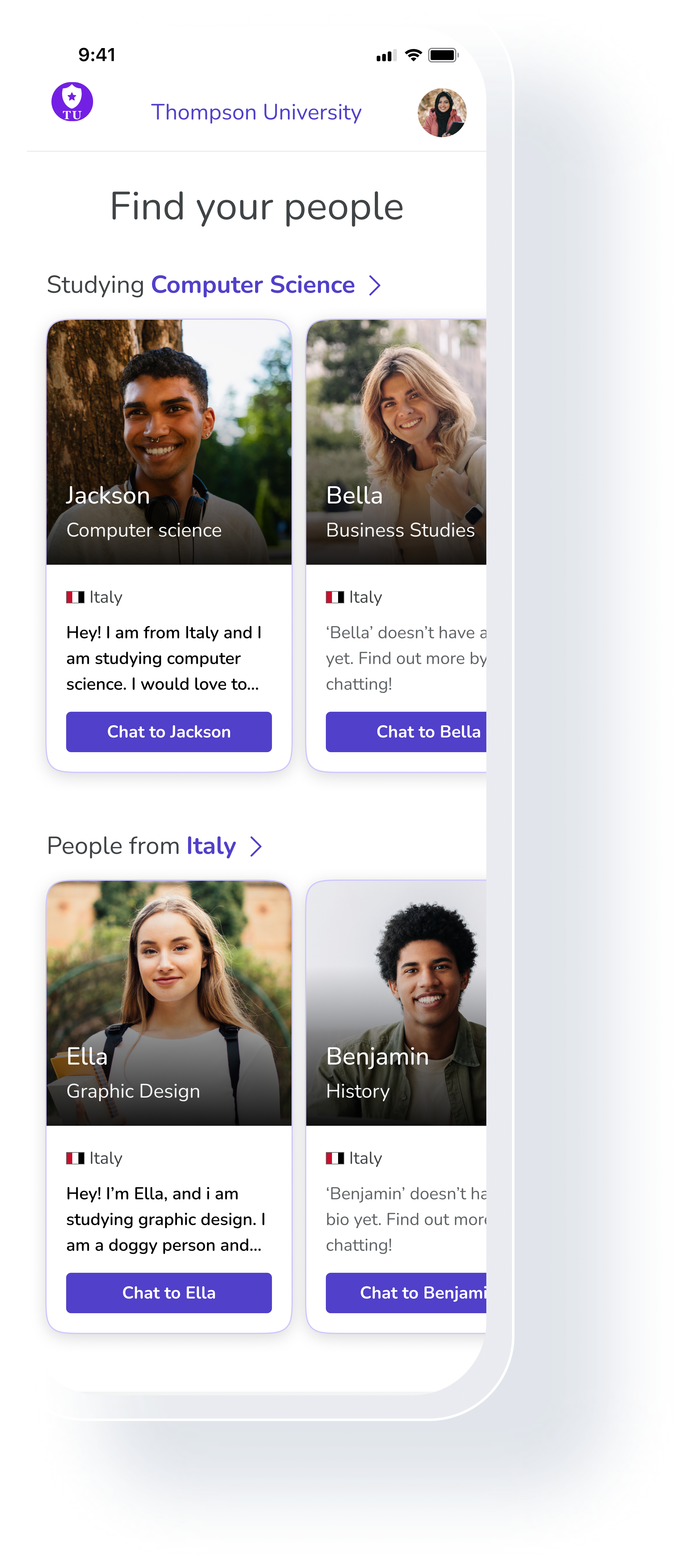
Refreshed design for recommended student profiles
What: We have updated the designs of the recommended student profiles (formerly known as “student matching”). This includes fresher, more visual cards spotlighting student profile pictures and including more info about them such as area of study, country of origin, and bio. Why: A more engaging interface will encourage students to connect with their peers and find their people. How: We have also broken out the carousels so that they are segmented by area of study and country of origin, allowing students to browse based on common backgrounds or interests.
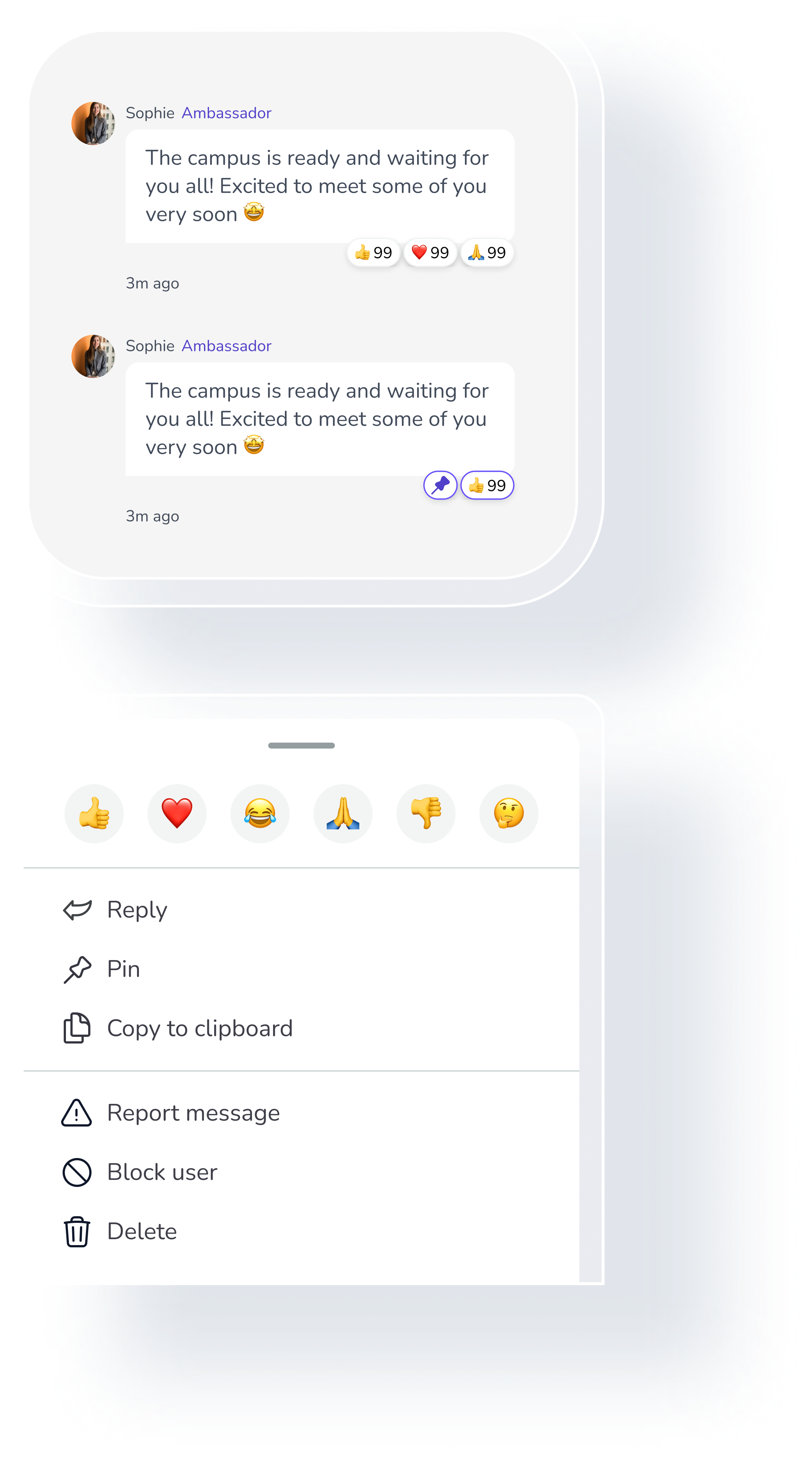
Emoji reactions now available in Community
What: All Unibuddy Community users are now able to express their emotions using emojis, in reaction to messages. Admins can also run polls and ask students to respond using emojis. Why: Emojis are the language of Gen Z and can add options for reaction and participation for those in your Community. How: There are 6 emojis currently available, which cover the main range of emotions a student would want to express in Unibuddy Community. Currently, the initial reaction can only be added in the mobile app; in the desktop version, a participant can only add an emoji that’s been used once already.
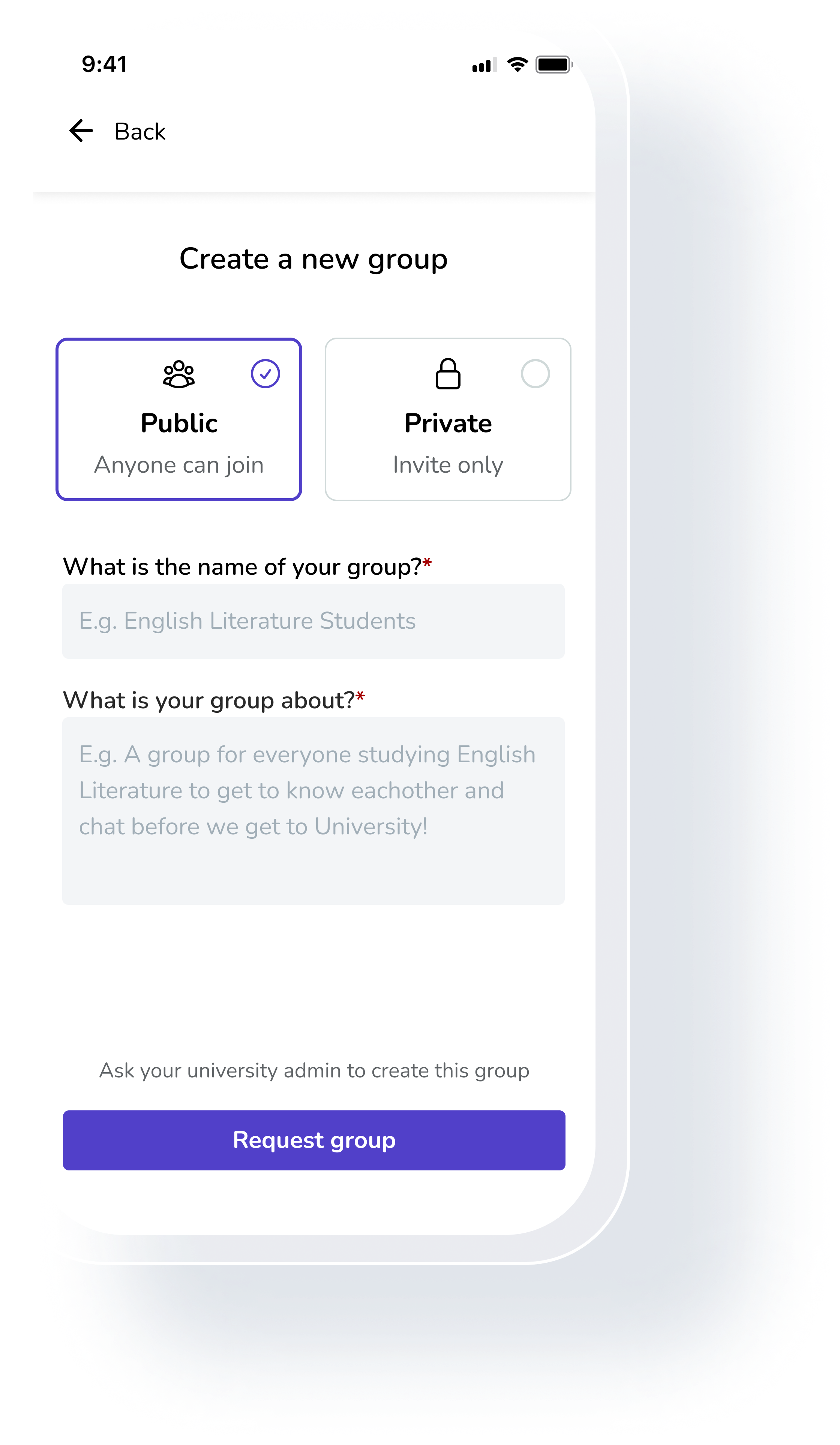
Students can now request a public Group in Community
What: In addition to creating private Groups, students can now request new public Groups to be created in Unibuddy Community by the higher ed institutional team. Why: Qualitative feedback we’ve collected from students indicates they would like to be able to start a new Group in their higher ed institution’s Unibuddy Community. This gives students more ownership of their communities, and addresses the problem of multiple private groups being created for the same purpose when a public one, listed in the Explore page, would do the trick. How: For now, we are letting higher ed admins know by email which public Groups have been requested, so they can approve the request.