Unibuddy Updates - Product Release Notes
New functionality for Unibuddy Chat
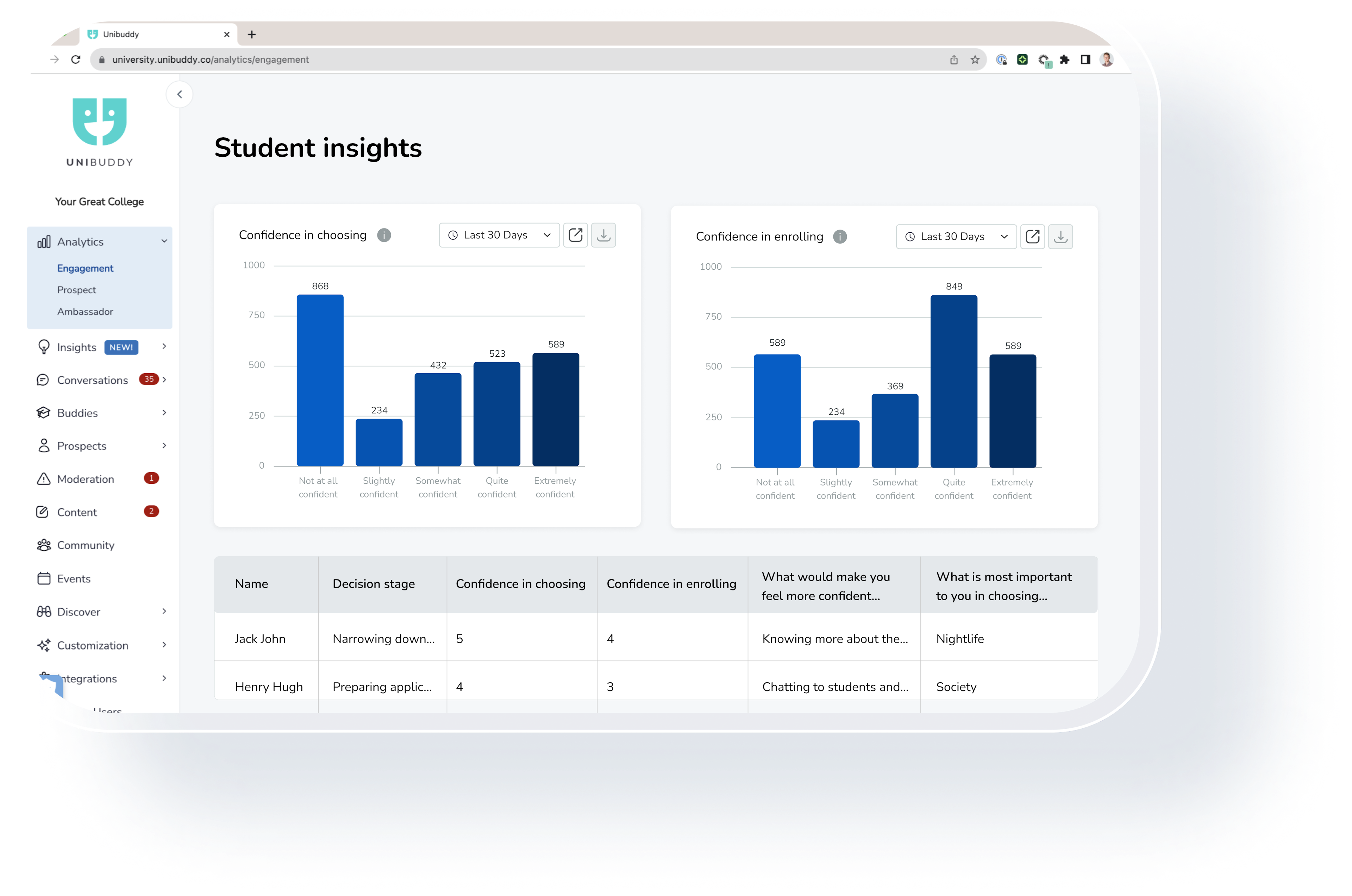
New student insights available on the University Dashboard
What: Unibuddy Premium Plus customers will gain access to valuable student insights, such as their confidence in selecting an institution, choosing to enroll, and what they need to feel more confident, under one consolidated tab. Why: This enhancement allows higher ed teams to gain deeper insights into students and better understand individual decision criteria and motivations. How: Collect decision stage and confidence data directly within the app from students who opt to self-report. Admins will have access to this information on the “Prospects” tab under 'Insights.'
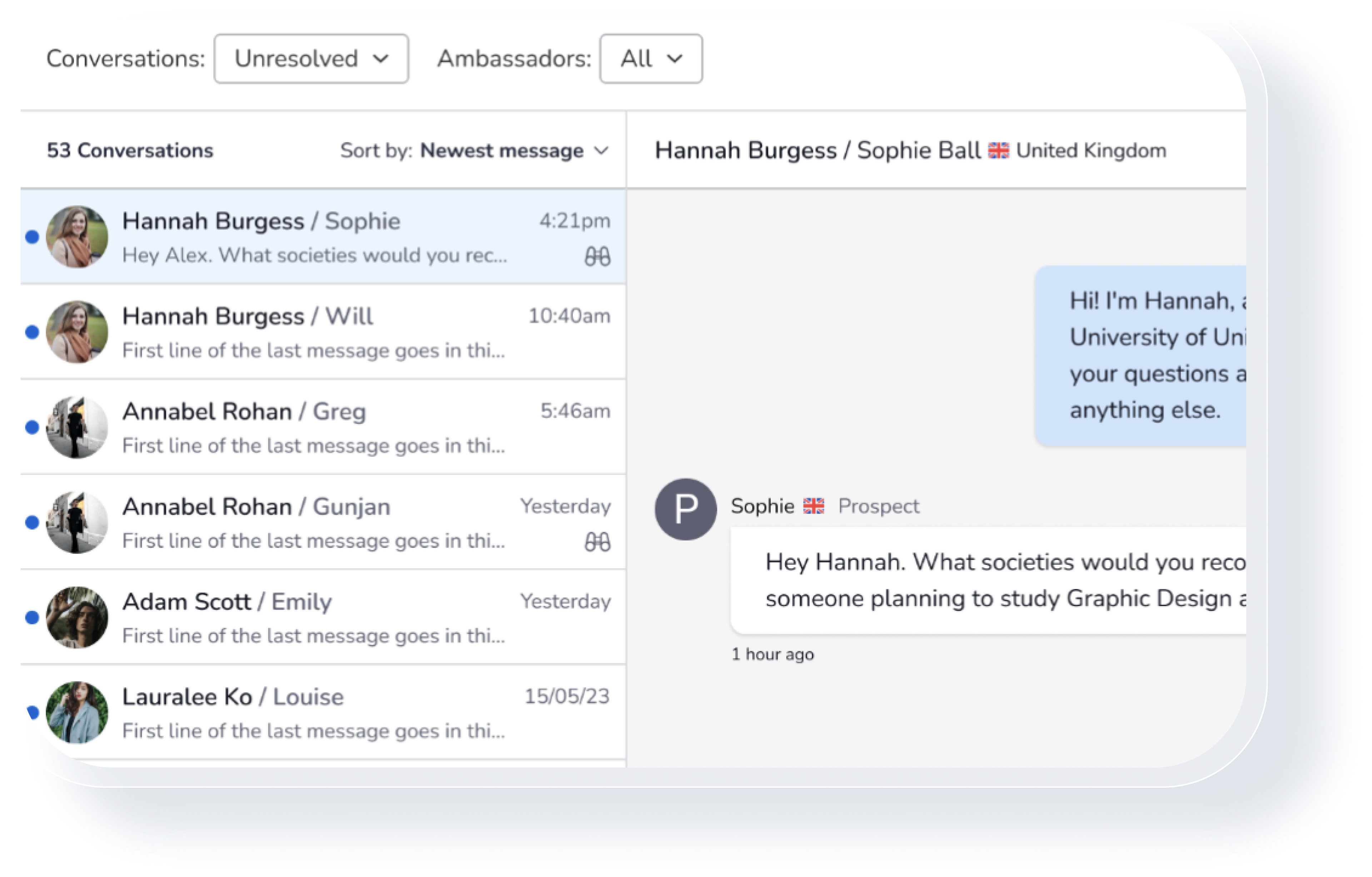
De-anonymization of prospective students
What: In response to customer requests for greater insight into ambassador conversations, we have de-anonymized prospects first and last name, and the country they belong to. Why: Higher ed teams can identify best-fit candidates, understand their preferences, and take necessary action. How: Prospect information can be seen under the conversation management tab under the list of conversations and on the details of a conversation.
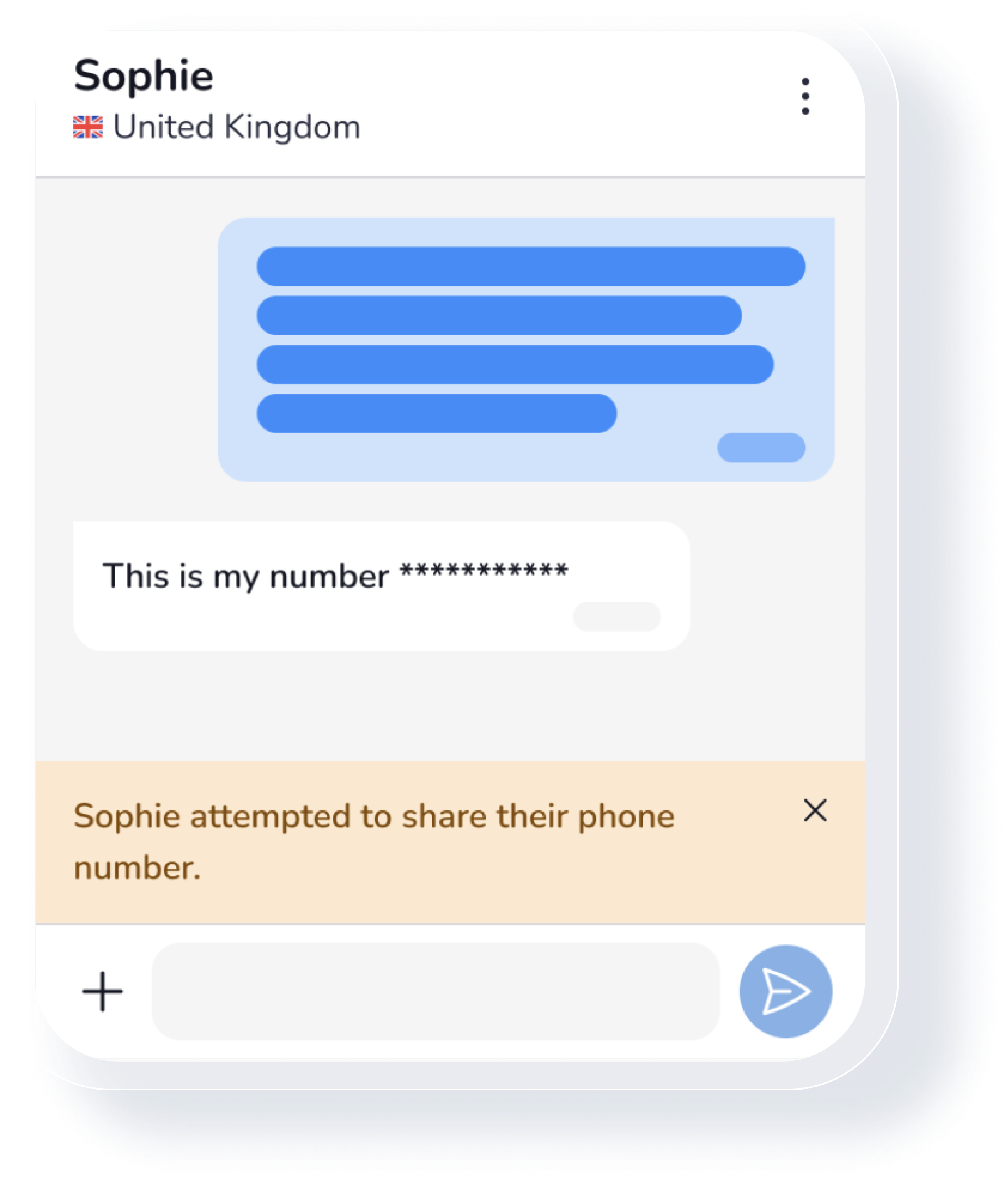
AI-enabled safeguarding measures for student ambassadors
What: Moving forward, Unibuddy will leverage OpenAI to analyze the sentiment of messages between prospects and ambassadors. Why: Enhancing the current safeguarding measures to provide increased protection for both students and student ambassadors, ensuring a safer and more secure environment for interactions. How: Our Intelligent Model will identify and categorize messages as abusive, rude, sensitive, or inappropriate. It will then automatically block the prospect and share the conversation with admins in the moderation tab.
New functionality for Unibuddy Community
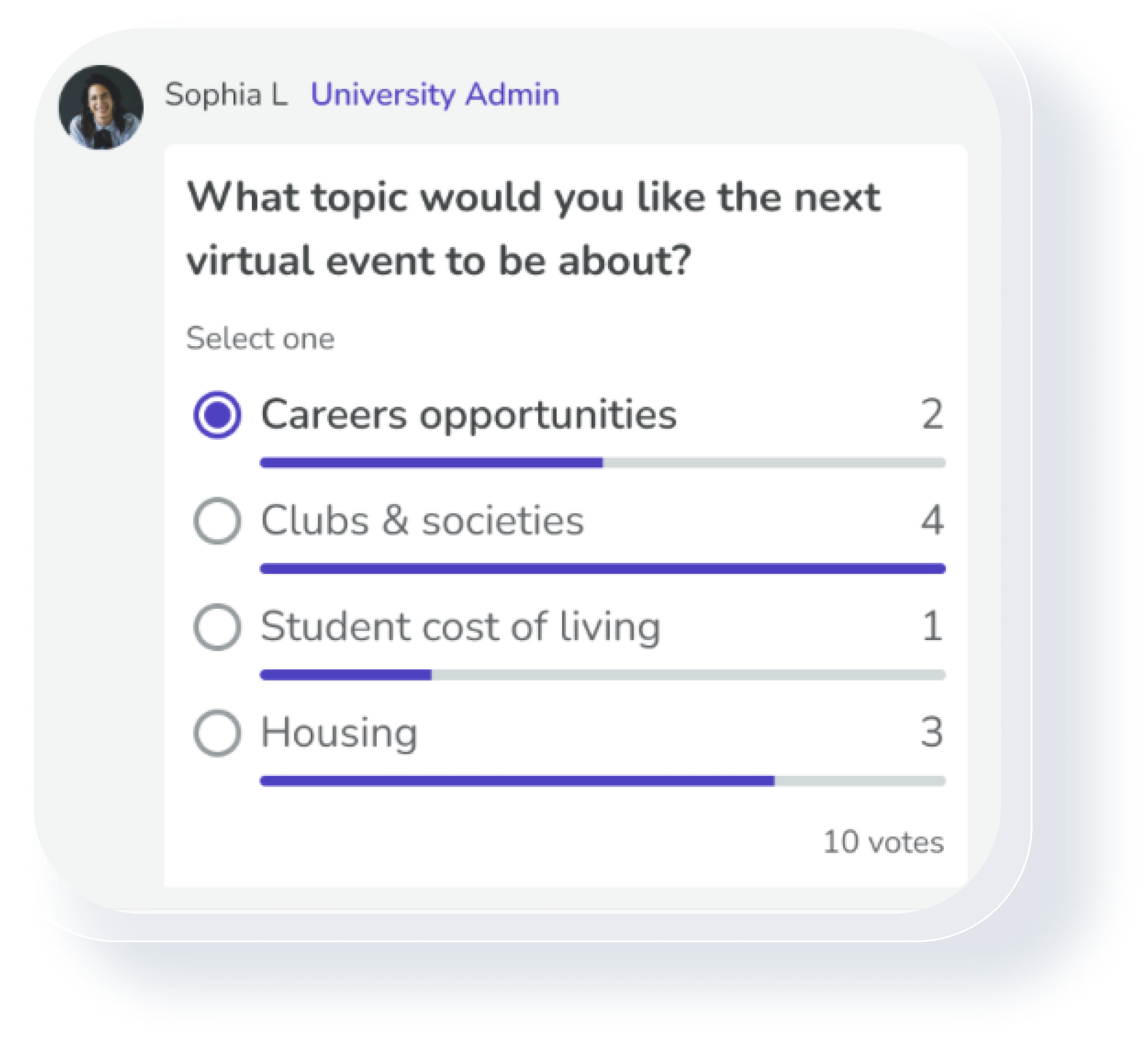
Administrators and student ambassadors can now create Polls
What: Admins and ambassadors can easily share polls across public groups and the Updates channel, to get feedback from students in real-time. Why: Higher ed teams will have more insights into their students' needs and preferences, while encouraging engagement within the Community. How: Simply clicking the plus button to the left of the messaging field, admins can create multi-select or single-answer polls. When shared, students will receive a push notification in the app.
New functionality for Unibuddy
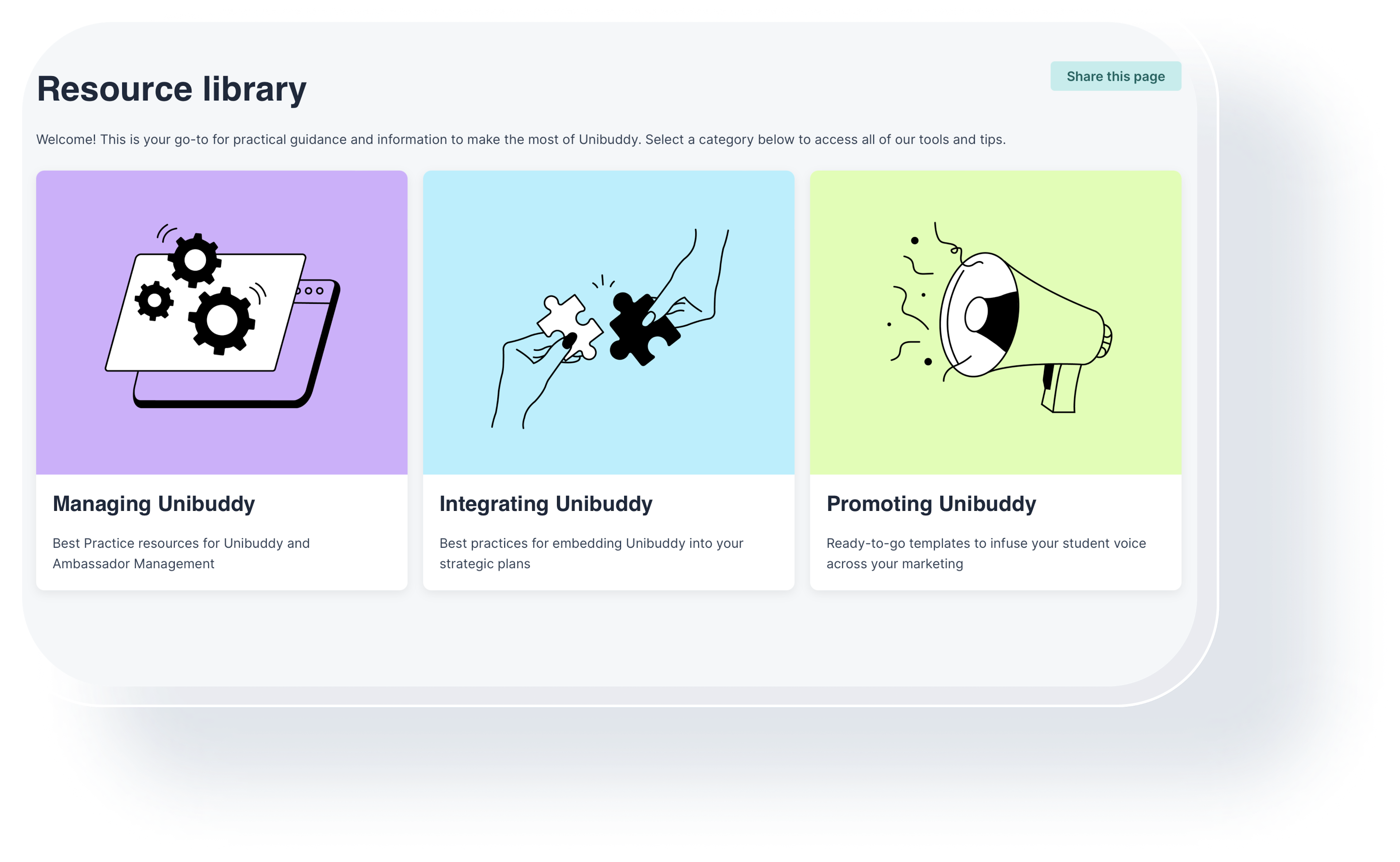
Resource Library now available in the University Dashboard
What: A centralized tab dedicated to assisting higher ed teams in easily discovering and utilizing valuable content and resources. Why: Support admins in optimizing their workflow by accessing Unibuddy's best practice guides and ready-made templates. How: Conveniently access up-to-date resources by referring to the resource library on your university dashboard.