How to Fit Unibuddy Into Your Higher Ed Marketing, Admissions, and Recruitment Programs
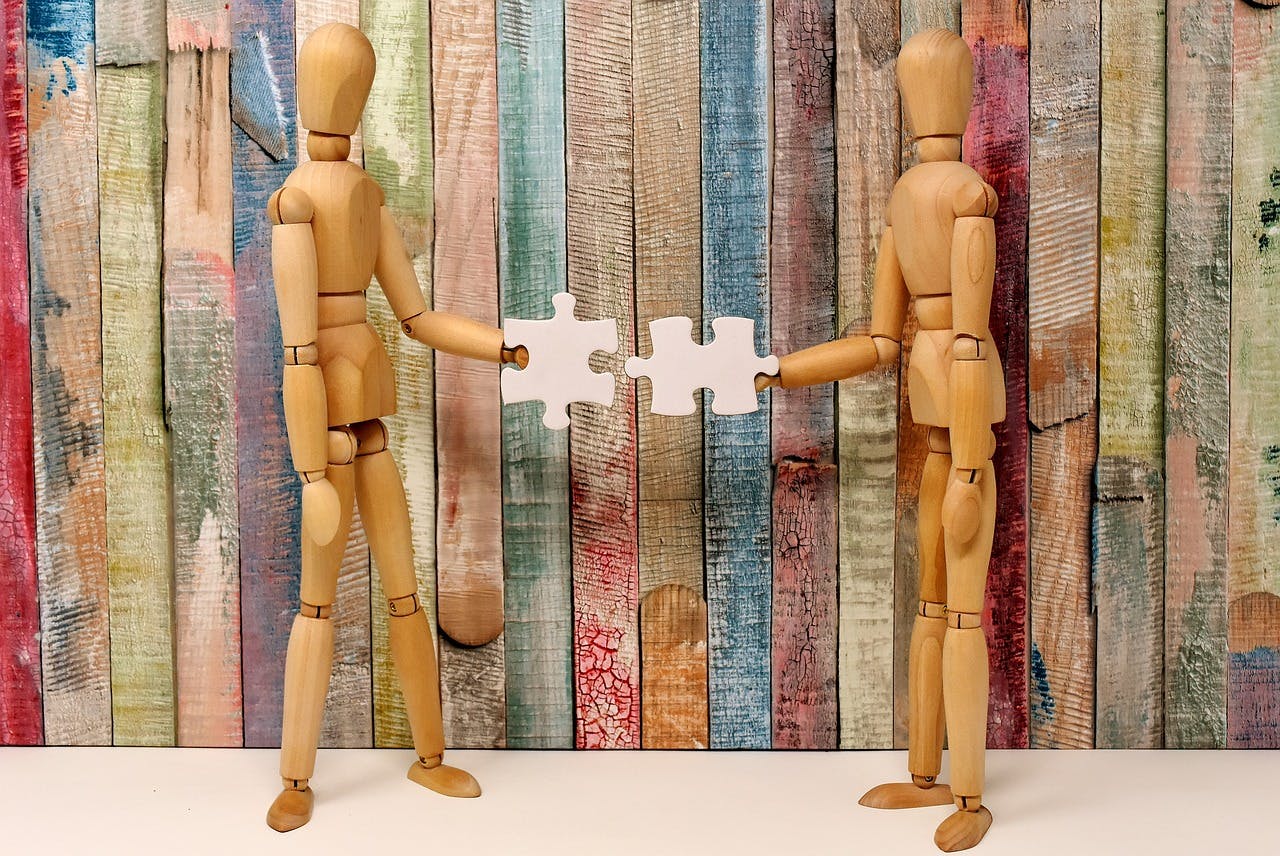
Serving as a direct connection between prospective students and your amazing higher ed team, Unibuddy occupies a crucial point in every student journey: a convenient, authentic, and personalized look into what exactly your school is about.
Why do we say ‘crucial’ you might ask?
According to Unibuddy data, 92% of Gen Z say just speaking to a student ambassador can help them make a decision about where to study higher ed. A further 50% of prospective students say they do not have confidence in their core academic abilities, a fear survey respondents say can be alleviated with a simple conversation with an existing student.
This is great – but where does all of this fit into your higher ed marketing, admissions and recruitment programs?
Download our Digital Higher Ed Marketing Guide here.
We’ve compiled some tips on how to fit Unibuddy into your higher ed marketing, recruitment, or admissions plans:
Personalize your higher ed brand to prospective students
i. Add student ambassadors to your higher ed website
Your website serves as a first research touchpoint with nearly three quarters of all prospective students seeking initial information about higher ed programs. And, given that the average Gen Z student is looking for authentic information, within an eight-second attention span, you need to deliver within one to two clicks. Otherwise, 40% of prospective students subsequently turn to social media for a second opinion.
Unibuddy higher ed solutions help you capture this audience before they bounce – by providing direct lines to student ambassadors or student-generated content via traffic drivers. Embeddable throughout your website, these traffic drivers offer instantaneous connection with student ambassadors – bonafide peers Gen Z trusts.
Unibuddy Platform traffic drivers include:
- Popcards: Compact, clear calls-to-action (CTAs) pointing prospective students to student ambassador, staff, or faculty Unibuddy profiles. Popcard traffic driver filters enable you to customize what type of profile appears by filtering attributes like program of study, degree level, or country of origin for international students.
- Carousel: Like the Unibuddy Popcard traffic feature, Carousel provides prospective students with clear ways to engage with your higher ed marketing or recruitment team. But, unlike the popcard traffic driver, Carousel enables users to scroll through multiple staff or student ambassador profiles for more options.
- Buddy Cards: Single or multiple student profiles designed to snap to static page designs – appearing in either left or right columns. Clicking these cards links a prospective student through to chat with the featured student ambassador.
- Chat Bubble: A floating chat button located at the bottom right hand corner of a page. With customizable CTA text, when clicked, this action button links prospective student traffic directly through to student ambassadors or higher ed staff.
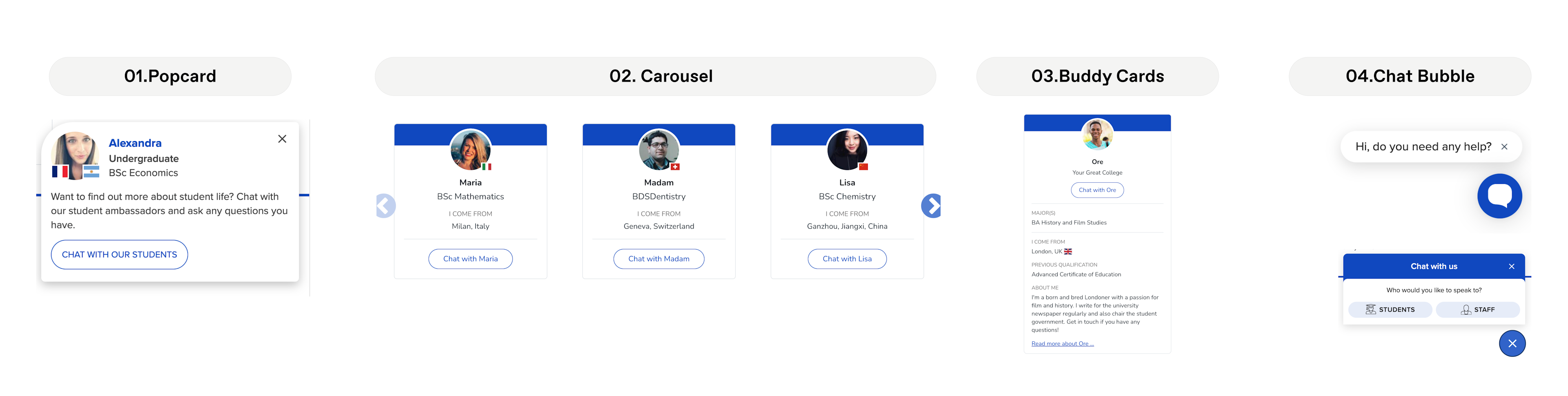
The Unibuddy Platform features multiple traffic driving features to help connect prospective students with your higher ed team
When choosing which Unibuddy traffic driver or version best fits a page or campaign, consider what your objectives are. Looking to build engagement on a staff page? Or specific course offering? Consider integrating a carousel of related staff-specific profiles. Looking to highlight specific program diversity? Consider adding the popcard traffic driver to feature a student ambassador who can speak to this initiative. Worried about a specific area where users drop off on your website? They might be hitting a dead end. Add a chat bubble.
There are also core pages on your site which can help direct students to more information. You might, for example, consider embedding a Chat Bubble on your ‘Contact Us’ page to provide prospective students with a direct link to speak with a student ambassador or staff member. Student experience pages or most-visited pages are also an excellent area to embedded traffic drivers as many prospective students benefit from second opinions (55% of students turn to social media for more info).
But be sure not to overwhelm your audience with traffic drivers as this can lead to user confusion. To this end, while adding Unibuddy Platform traffic drivers strategically throughout your website is advantageous, we recommend no more than one traffic driver be added to a single page. Alternative custom calls-to-actions (CTAs) can also be tested driving traffic to specific pages where the Unibuddy Platform is embedded.
ii. Support personalized outreach campaigns to students
While Unibuddy pulse data tells us only 35% of higher ed professionals list email as a critical part of their outreach programs – something over 50% of Gen Z still report as an effective outreach method – 88% list student-to-student engagement as critical. A further 75% say social media also occupies a critical chunk of their program. Our take? Why not fuse them all together?
With Unibuddy’s higher ed solutions, you can launch effective outreach programs, from email campaigns to prospective students to social posts promoting your brand, featuring your student ambassador program. In a market where mass form emails just don’t cut it anymore, send customizable prompts to prospective students to connect directly with student ambassadors or join inclusive, safe, higher ed communities of their peers.
Theoretically there are countless ways you can embed Unibuddy into any outreach campaign to add another layer of engagement. When launching an email campaign to a specific target audience of prospective students, for example, you can add additional CTAs for subsequent connections with relevant student ambassadors. These connections can be made via direct profile links, customized QR codes, or links to pages embedded with the Unibuddy Platform. In addition to making these emails more human and personalized, links to student ambassadors make the tone more dynamic and real to student recipients.
Or perhaps you might add another dimension to an existing outreach program you are trying to promote. Think of a particular geographical region, subject area, or group you wish to engage with. Place a student ambassador representing this demographic cohort at the centre of your outreach campaign to speak personally about their experiences. This makes your resulting campaign appear more tailored, personal and authentic – something Gen Z demands.
You can also promote your student ambassador stories through your social media channels – a cheaper, more effective, alternative to paid social ads. If coordinated with your social media strategy, a place we recommend placing student ambassadors, you can create a clear line towards authentic engagement with your team. Links or QR codes linking prospective students with student ambassadors can ensure conversations continue past static posts and help funnel your audience towards more consistent and accessible brand-owned channels.
iii. Enhance your student onboarding process
Unibuddy data tells us that 90% of students feel nervous in the period between enrollment and arrival. From worrying about making friends to fears of academic failure, there are multiple reasons why they might feel this way. Whatever the case for nerves, the results can be destructive with melt rates climbing higher than ever.
Unibuddy peer-to-peer (P2P) solutions can help your higher ed marketing, recruitment, or admissions team keep the ball in the air. By connecting an admitted student with a student ambassador, or a branded community of their peers, you can ensure they get the good vibes they need well-before they even set foot on campus and transition into school life.
Unibuddy Community can also be a tool for your higher ed team to keep admitted students up-to-date with important information regarding their onboarding process or important dates or events. By leveraging the Unibuddy Community ‘Updates’ section, you can easily share and pin updates for students in a variety of forms, including PDFs. This is one way to keep your students engaged and your onboarding process consistently in one place.
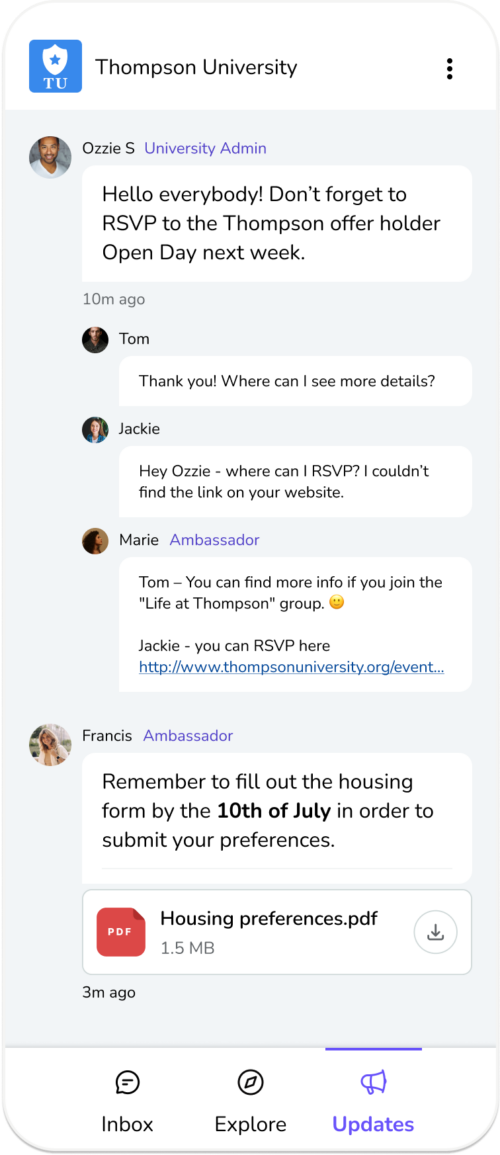
Easily share and pin updates for students in a variety of forms, including PDFs, using the Unibuddy Community ‘Updates’ section.
iv. Launch effective hybrid higher ed events
While we agree there is no replacement for an in-person or on-campus event, there is a strong case for providing digital live streamed components. Hybrid events, events which offer both in-person and digital options, or standalone digital live streams, allow you to increase accessibility to prospective students while increasing the scope and reach of your marketing, recruitment, or admissions efforts.
Using Unibuddy Events, our digital higher ed live streaming platform, in coordination with the full Unibuddy Platform, can be a serious boon to your overall efforts. We recommend creating digital assets, such as a URL or QR code, linking directly to event sign-up information.These links can be shared via outreach campaigns, through social media, third-party partners or via your own website in the form of banners, emailers, brochures and posts, among other methods. Student ambassadors and your staff can also choose to share these links with relevant student audiences via Unibuddy Chat conversations or at in-person events, for example.
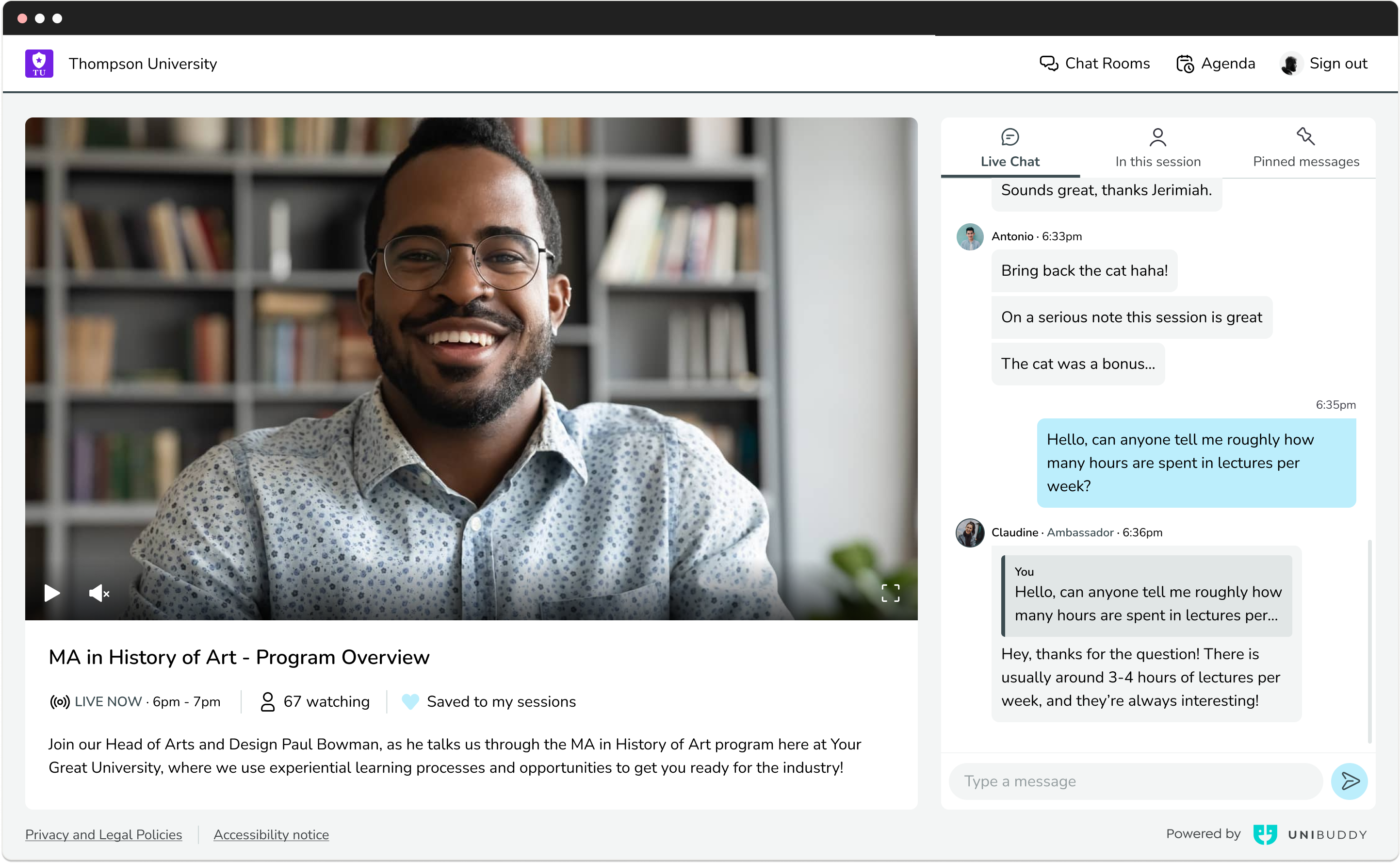
The Unibuddy Events interface is simple, effective, and engaging for prospective students to learn more about your higher ed institution.
We also recommend going further in sharing promotional digital assets by placing them in channels which plug directly into the objective of your live stream – or as the digital component of your hybrid event. You might, for example, want to host a small Q&A session with one of your higher ed faculty members. To ensure your target audience don’t miss out, you might consider sharing a link or QR code with them in-person at an event or across relevant digital touchpoints.
During and post-live stream, you can leverage controls and features within the Unibuddy Platform to encourage engagement. In addition to providing full access through public chat channels to your live stream organizers, speakers, and student ambassadors, QR codes can be shared with attendees to continue their conversations via Chat. Unibuddy Events features support for up to four presenters joining live streams with screen sharing capabilities – and the ability to host drop-in chat rooms with staff.
We can highlight the live streaming capabilities with 4 presenters joining the streaming, sharing screens (and you already touched on built-in live stream recording capability)… as well as drop-in chat rooms with the staff
Be sure to always record your Unibuddy live streaming sessions and leverage post-live stream data to help you turn your analytics into actions. To encourage post-live stream engagement, send tailored, personalized follow-up communications to student attendees, share session recordings or CTAs to connect student ambassadors with those who could not make it. Analytical live stream data can also help you identify opportunities for further personalization or inform you with whom to share future live streaming events with.
You might, for example, run a small drop-in session for prospective students interested in learning more about a particular program. Post-live stream data tells you 70% of attendees tuned in from international locations. A post-live stream follow-up might involve connecting these students directly with a student ambassador from their country currently enrolled in the program in question. This is just one example of a way you can leverage the data collected from Unibuddy Events to inform subsequent actions.
Back your marketing program with higher ed data at every step
i. Conversational insights help you keep a pulse on what matters
Unibuddy Chat isn’t just a messaging tool for prospective students to speak with student ambassadors, it’s a marketing machine you can use to learn more about your target audience. Through the Unibuddy Platform’s powerful university dashboard, your team can sift and filter anonymous conversational data to gain valuable insights into key themes and topics prospective students are concerned about.
In addition to providing your team with raw data to inform immediate actions, like “this student is asking for XYZ,” the conversational data you collect through the Unibuddy Platform can help inform recruitment or marketing efforts for future cycles. Unibuddy data can also be sliced and diced to show visibility into what your target audiences want, like what prospective international students from one geographical area are asking about a specific higher ed program.
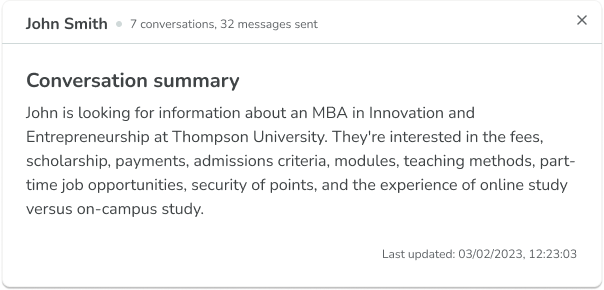
Unibuddy offers AI-integration, via OpenAI’s GPT “Large Language Model,” to provide your team with brief summaries of full conversations with prospective students.
Alternatively, Unibuddy offers AI-integration, via OpenAI’s GPT “Large Language Model,” to provide your team with brief, one- to three-sentence, summaries of full conversations with prospective students. This feature can also be configured to suggest sample questions of what students are asking based on available conversational data. All these insights can then be synced with CRM software, like Slate and Salesforce, to help your team create more unified student profiles and provide them with a view into student thinking which can be impossible to collect through static application data.
All Unibuddy solutions are built according to and in compliance with the EU’s General Data Protection Regulation (GDPR).
ii. Better filters for more higher ed funnel visibility
As a primary segment of any higher ed marketing, recruitment, or admissions plan, knowing where a student is in their journey can mean the difference between being helpful and being ignored. To help you segment and identify your target audience, while informing your larger marketing plan as a whole, Unibuddy enables your team to filter students in real-time, based on self-reported data, according to what stage in your higher ed funnel they occupy.
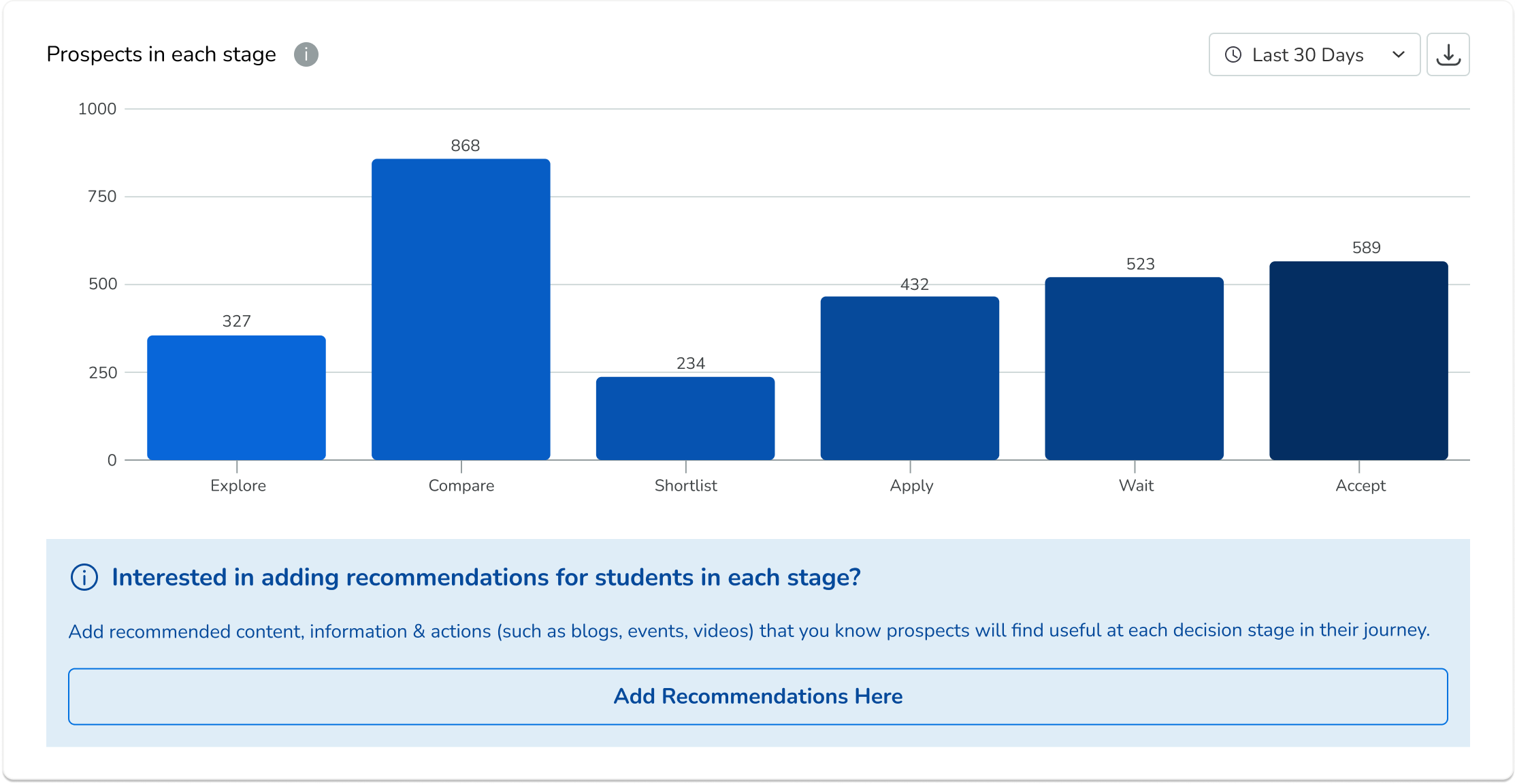
Unibuddy enables your team to filter students in real-time, based on self-reported data, according to what stage in your higher ed funnel they occupy.
In addition to helping you gain more visibility into what they are concerned about, via AI-powered conversational insights, these filters can show you where you’re winning, and where you’re not, at a macro level. When taken as a whole, filtering your audience by funnel stage can unlock whole lists of actionable items informing your higher ed marketing or recruitment plan as a whole.
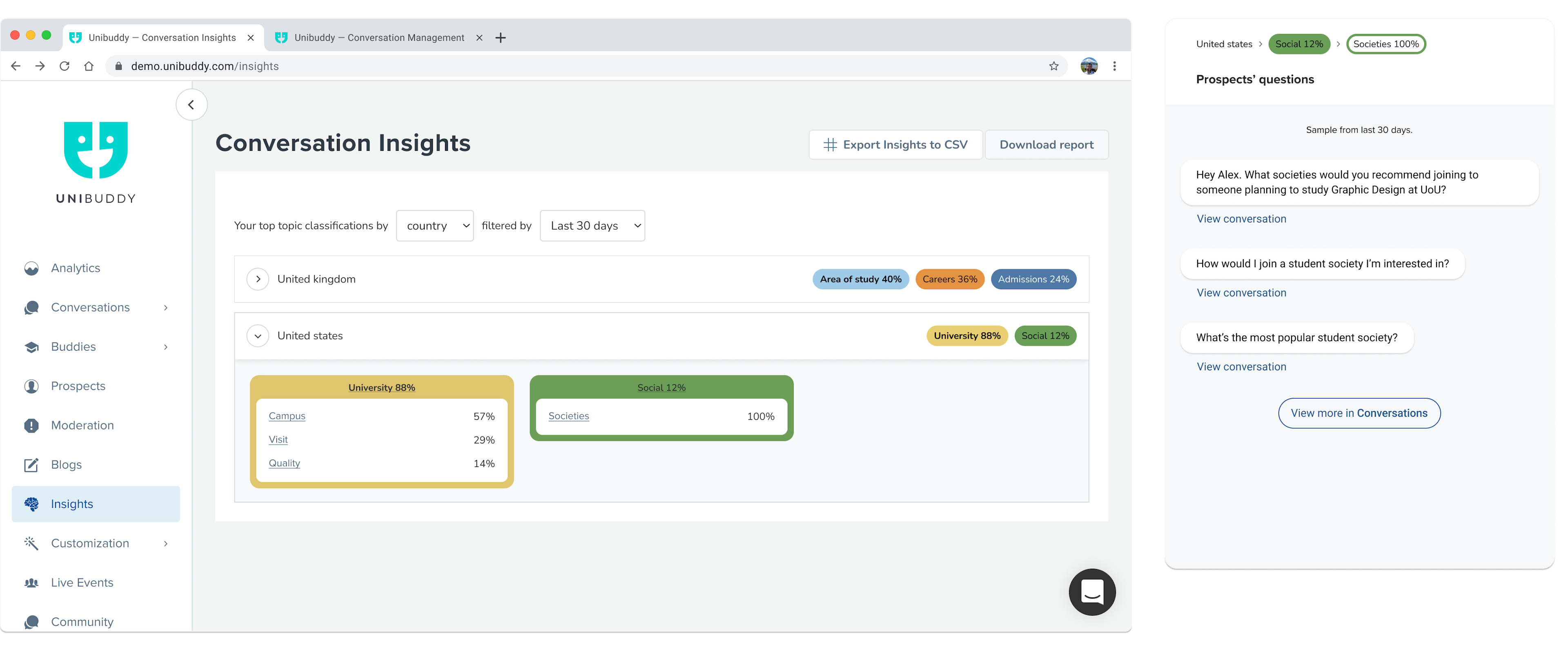
AI-powered conversation insights can help inform your higher ed marketing plan.
iii. Use higher ed funnel insights to analyze student engagement
By leveraging the conversational data and insights provided by the Unibuddy Platform, you can accurately track how a student’s engagement with student ambassadors changes over time. Through the conversational chart in your university dashboard, you can filter students by decision stages, from exploration to acceptance, and grab valuable insights for your student ambassadors or higher ed team to use when speaking with similar audiences. We recommend condensing gathered insights into internal guides, FAQs, or one-pagers for future use.
iv. Use higher ed funnel insights to better understand prospective student demographics
By heading to the ‘Prospect Analytics’ section of the Unibuddy university dashboard, you can filter student funnel data according to country of origin and interests. Unlike analyzing student funnel data as a whole, drilling down further to a granular level can help you identify demographic holes or snags in your higher ed funnel and take appropriate action.
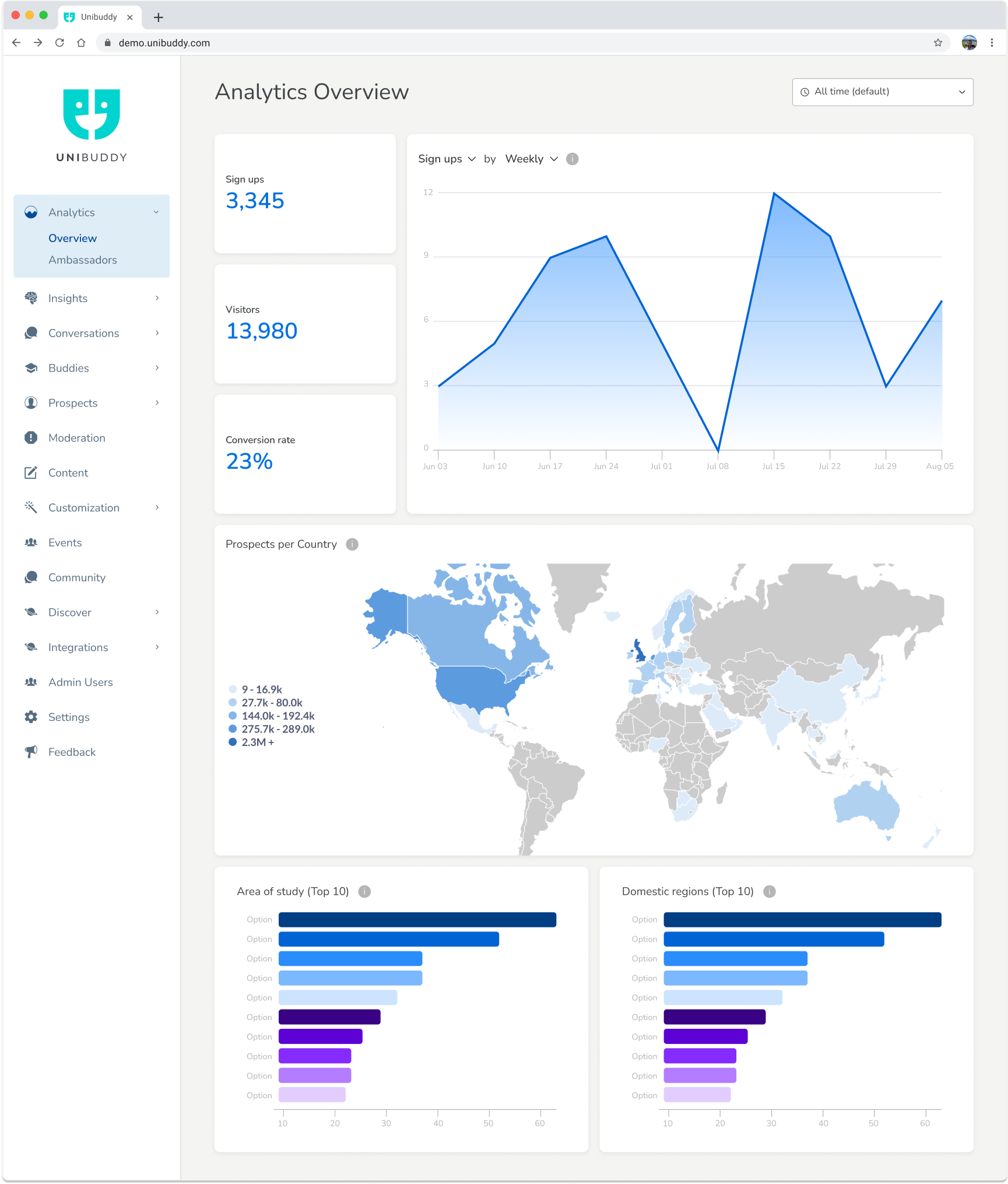
Unibuddy enables you to filter student data according to specific target audience metrics.
To help illustrate this further, let’s say you have an issue with converting prospective domestic undergraduate students towards your STEM offerings. Using available Unibuddy conversational insights, you might see the majority of students interested in your STEM offerings are dropping off at initial exploration stages. An actionable insight from this data would be to promote current domestic undergraduate student ambassadors to this demographic earlier in their higher ed journey.
v. Automate higher ed marketing and recruitment using your CRM
By syncing self-reported student funnel stages with your CRM, you unlock potential for automating higher ed marketing actions. Follow-up actions, like an email marketing nurture campaign, for example, can be triggered via incoming near-real-time student decision data. In addition to helping your team coordinate their efforts, syncing this data within your CRM for automated actions helps you scale personalization within your overarching higher ed marketing strategy or inform next steps and question mapping.
Book a product demo with one of our University Partnership Executives today.
More posts like this

New Unibuddy Updates Help You Know Higher Ed Students Inside Out
26th Mar 2023

The Importance of Selling Student Ambassadors on Higher Ed Marketing
10th Apr 2023

How to Integrate Student Ambassadors Earlier in Your Higher Ed Funnel
3rd May 2023